This document explains how to replace the WiFi antenna on the Magneto X to improve WiFi signal quality.
¶ 1. Preparation
First, it is recommended to purchase the following types of antennas:
- Antenna extension head
- SMA connector
Please choose this antenna:
Antenna link on Amazon
Please find the Antenna-Mount on the list below:
Peopoly Wiki - Magneto X Design Files
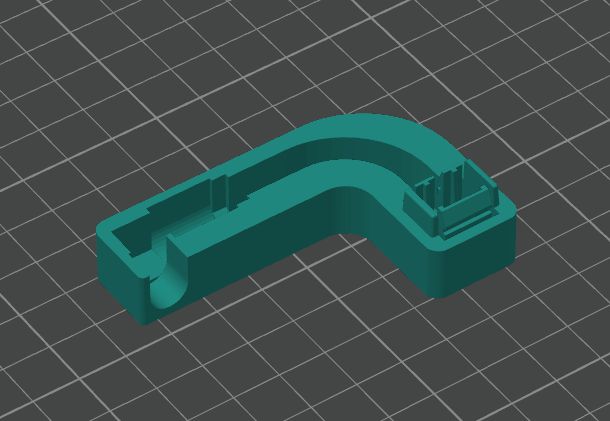
Download and print it out.
¶ 2. Antenna Installation and Fixation
After printing the model, insert the antenna into the printed fixture.

Open the printer's control box cover:
Temporarily disconnect the HDMI and USB connected to the Linux board.
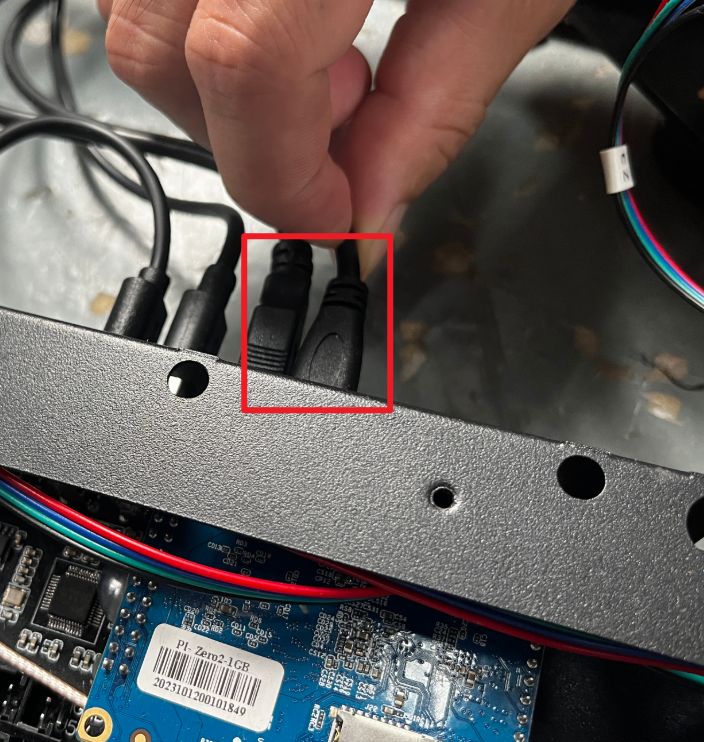
Slightly lift the side of the board that connects to the antenna:
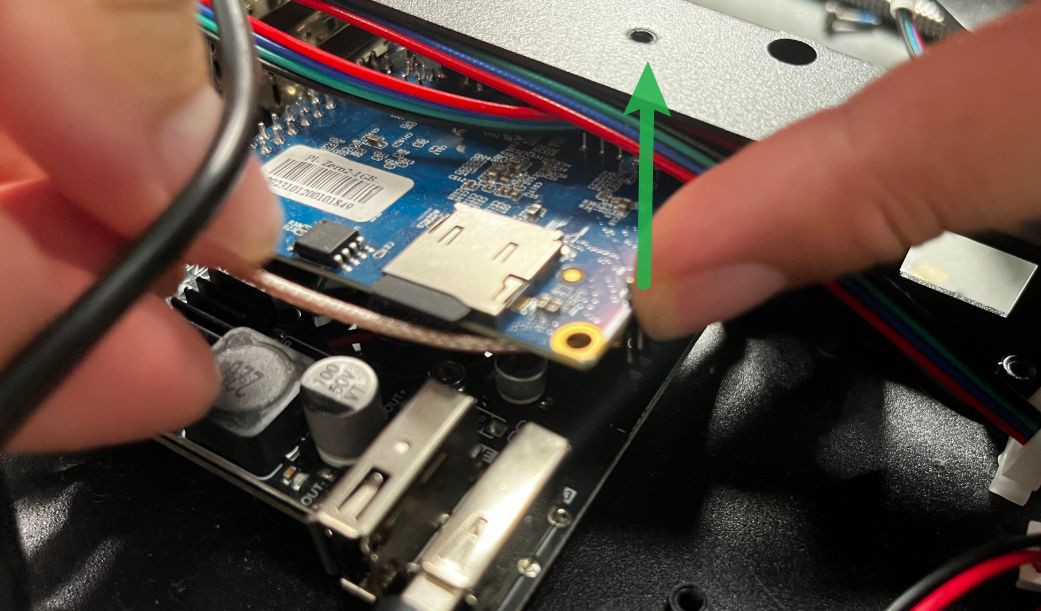
Remove the antenna and then place it properly.
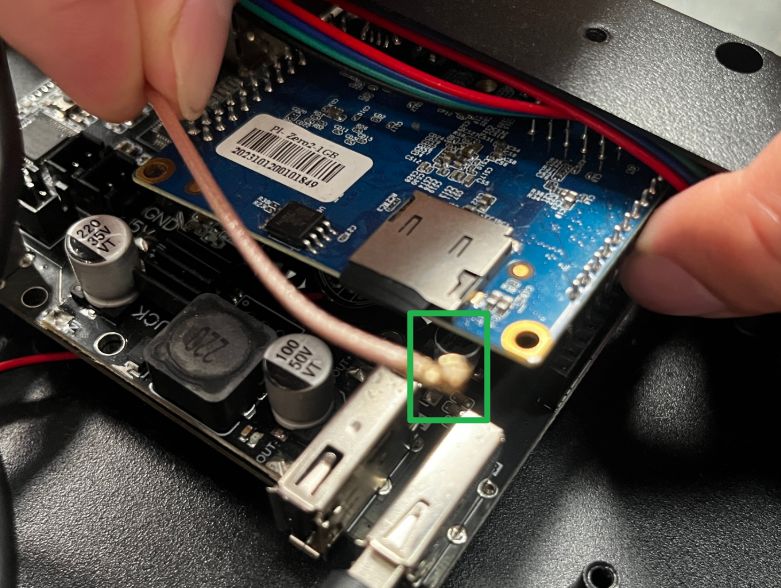
Fix the removed antenna on the plastic clip:
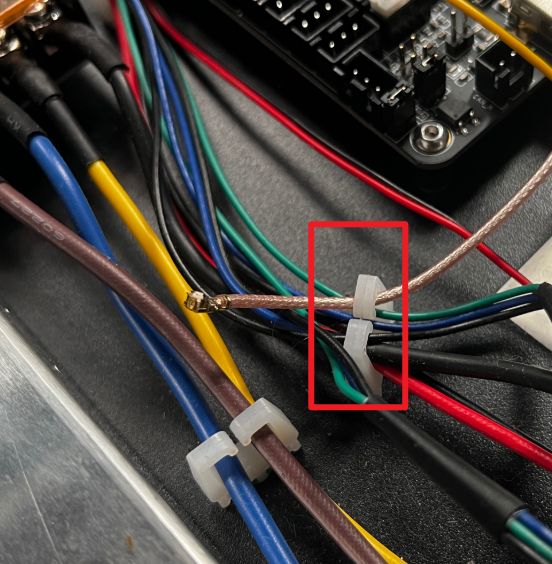
Arrange and secure the prepared antenna and its printed parts as shown in the diagram below:
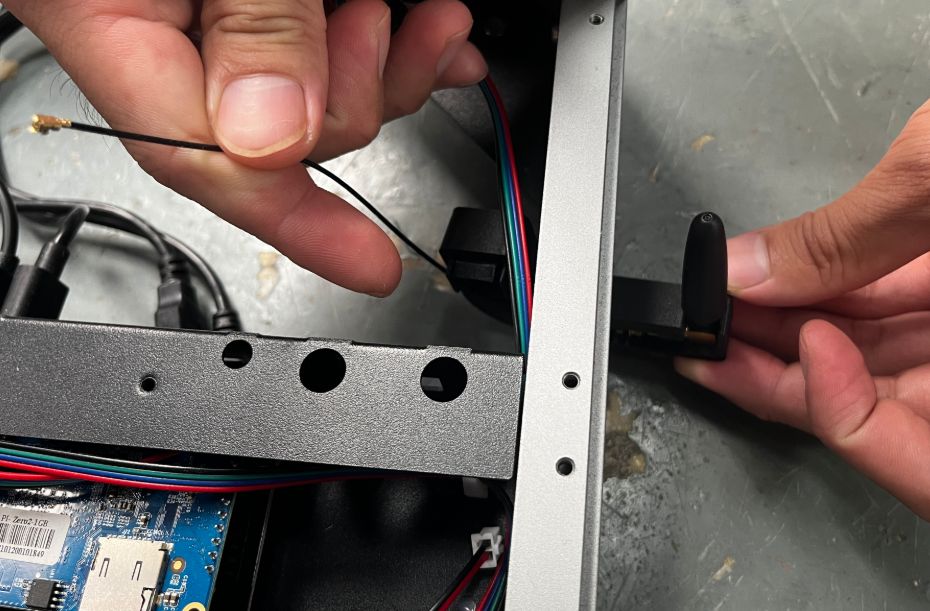
After fixing the antenna, reinsert the SMA port back onto the Linux board.
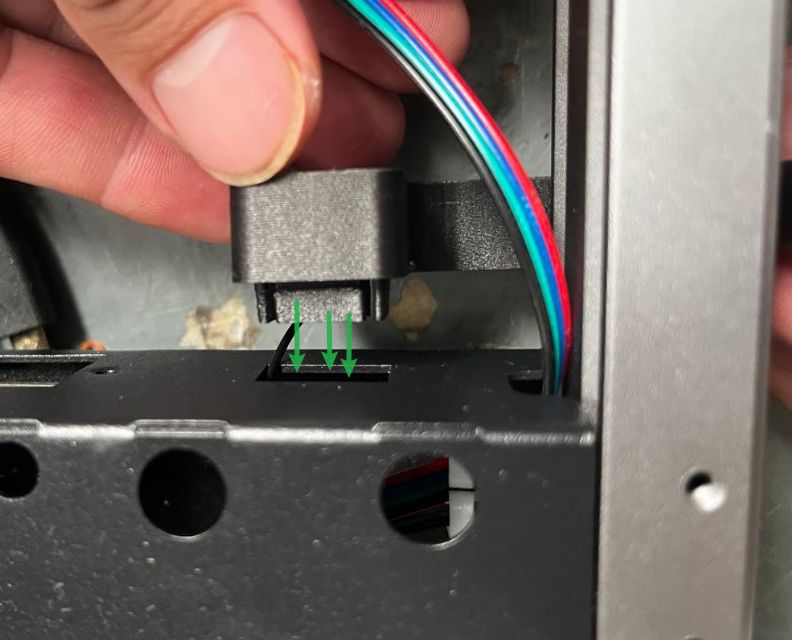
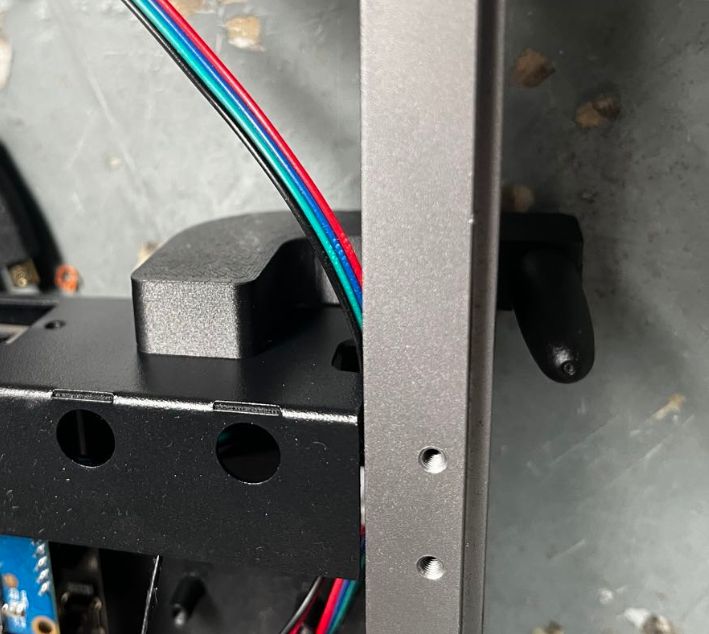
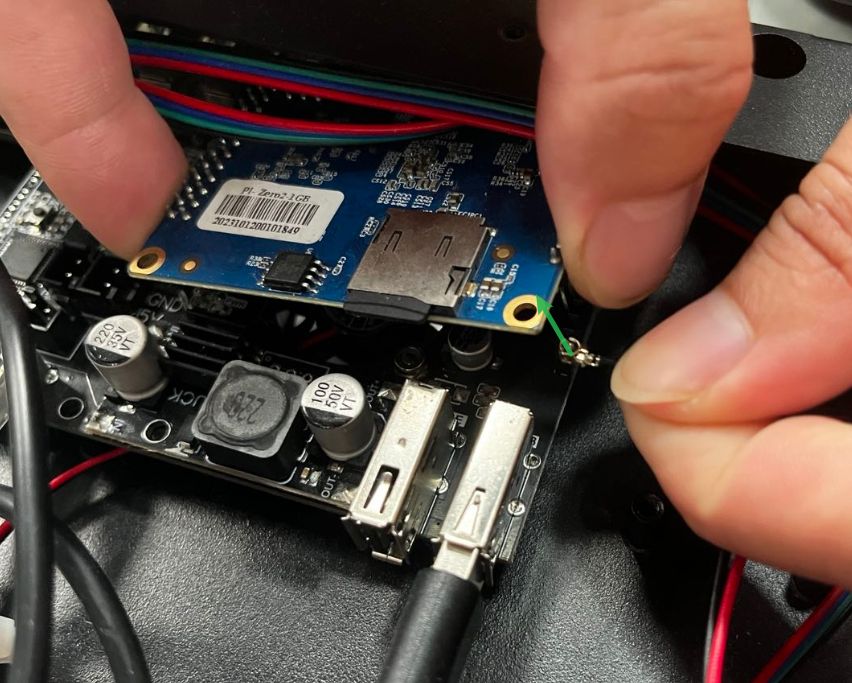
After installation, remember to reconnect the previously removed HDMI and USB cables to their respective ports.