This document guides you on how to capture motor error codes when errors occur in the motor.
Note: This document requires your firmware to be updated to v1.1.2. Please refer to this link to check and update your Magneto X firmware version:
https://wiki.peopoly.net/en/magneto/magneto-x/update-magneto-x-online
¶ 1. Entering Motor Monitoring Mode
First, go to the homepage, then click on the macro button on the right side and find the LINEAR_MOTOR_CONTROL macro. Click to open it.
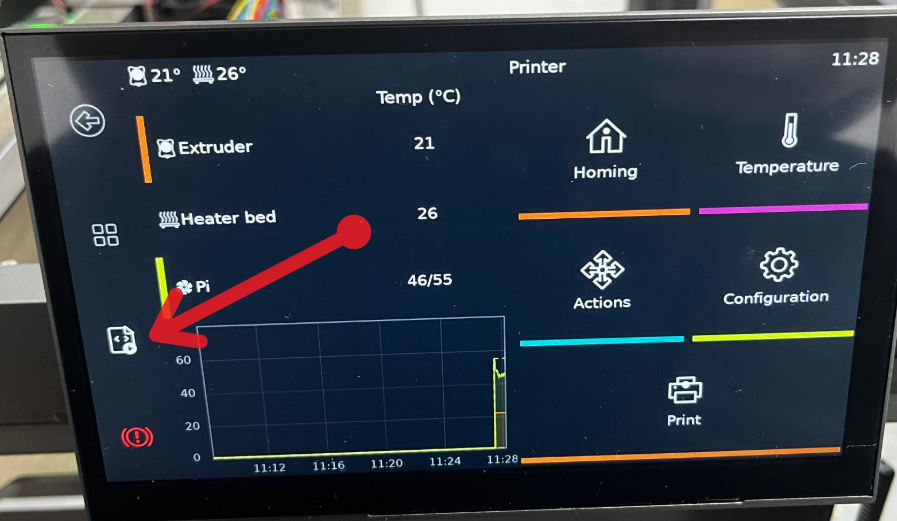
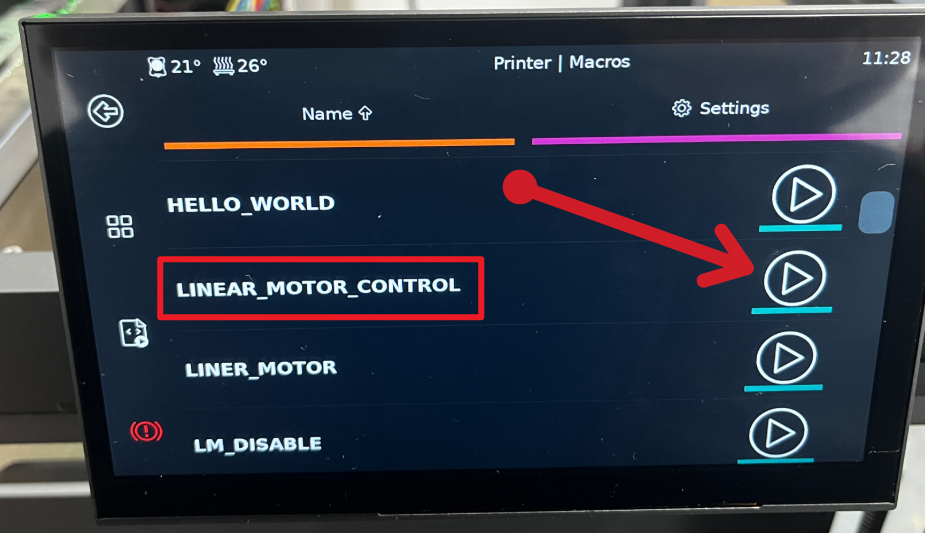
After clicking LINEAR_MOTOR_CONTROL, a new interface will pop up, indicating that you have entered the motor monitoring state.
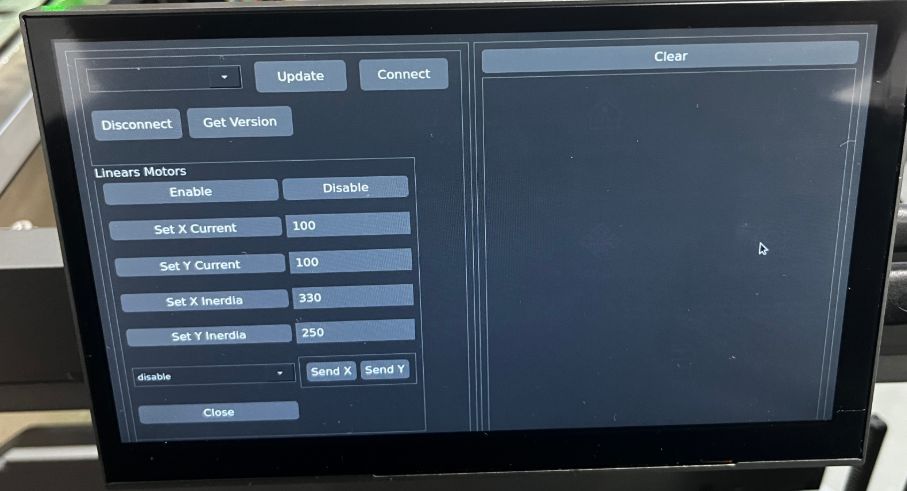
¶ 2. Reconnect the Motor Control Board
The previous step started a new motor control program; now, you need to reconnect to the motor's serial port. Follow the steps below to complete the connection and verify if the connection was successful:
- #1 Click 'Update' to get the serial number of the motor control motherboard.
- #2 Click 'Connect' to connect to the motor control motherboard.
- #3 Click 'Get Version' to see if a version number is displayed on the right side.

¶ 3. Monitor the Motor and Obtain Error Codes
After the motor monitoring software is activated via the touchscreen, you need to use a browser to access and control your printer.
Switch your macros.cfg to the macro linked below:
https://github.com/mypeopoly/magnetox-os-update/blob/dev/config/macros.cfg
The TEST_X_MOVE and TEST_Y_MOVE macros are added here.
Usage gcode command:
TEST_X_MOVE SPEED=800 ITERATIONS=500
The X-axis can be run 500 times at a speed of 800mm/s.
If an error code occurs, it will be displayed on the right side of the interface, as shown in the figure:
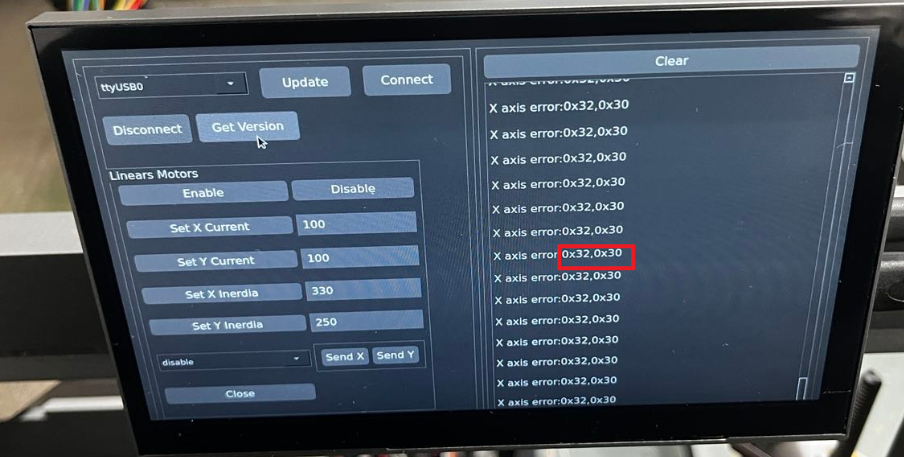
The codes 0x32 and 0x30 are the motor's error codes.
¶ 4. Common error codes
The following are some frequently occurring error codes and their corresponding handling methods.
After obtaining the error code, please contact support@peopoly.net first.
In order to solve your problem more efficiently, please feedback all the problems in this template to us:
| error code | reason | how to solve |
|---|---|---|
| 0x33,0x31 | There is poor contact or disconnection in the power lines U, V, and W of the motor. | Check whether the motor power cable is properly connected |
| 0x32,0x30 | The power supply voltage of the driver is insufficient and below the minimum value of the hardware voltage input. | enable motor again |
| 0xFF,0x07 | Hardware overcurrent caused an error in the DRV nFault pin. | Check whether the power output line of the motor is short-circuited between phases, or short-circuited to the ground |
| 0x84,0x00 | The protection is activated when the maximum velocity limit switch is turned on. | reduce speed |
| 0x86,0x11 | position control error exceeds the tracking error window | Check whether cable connections are correct 2.Ensure that the motor power is appropriate |