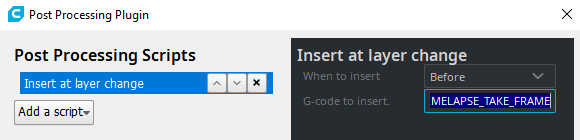¶ 1. Preparation
Ensure that the system version of Magneto X is equal to or higher than v1.1.3. If not, please refer to this link to upgrade the system:
https://wiki.peopoly.net/en/magneto/magneto-x/update-magneto-x-online
After upgrade the system, please edit printer.cfg, add "[include timelapse.cfg]":
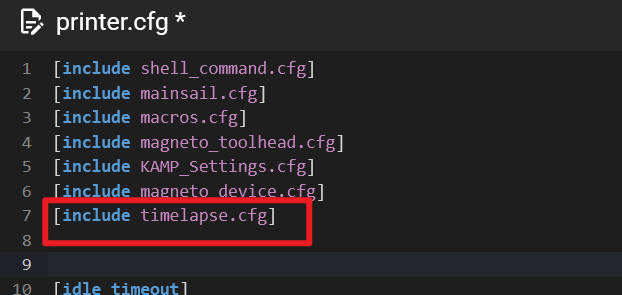
Restart klipper, and you can see the TIMELAPSE menu on the left sidebar of mainsail:
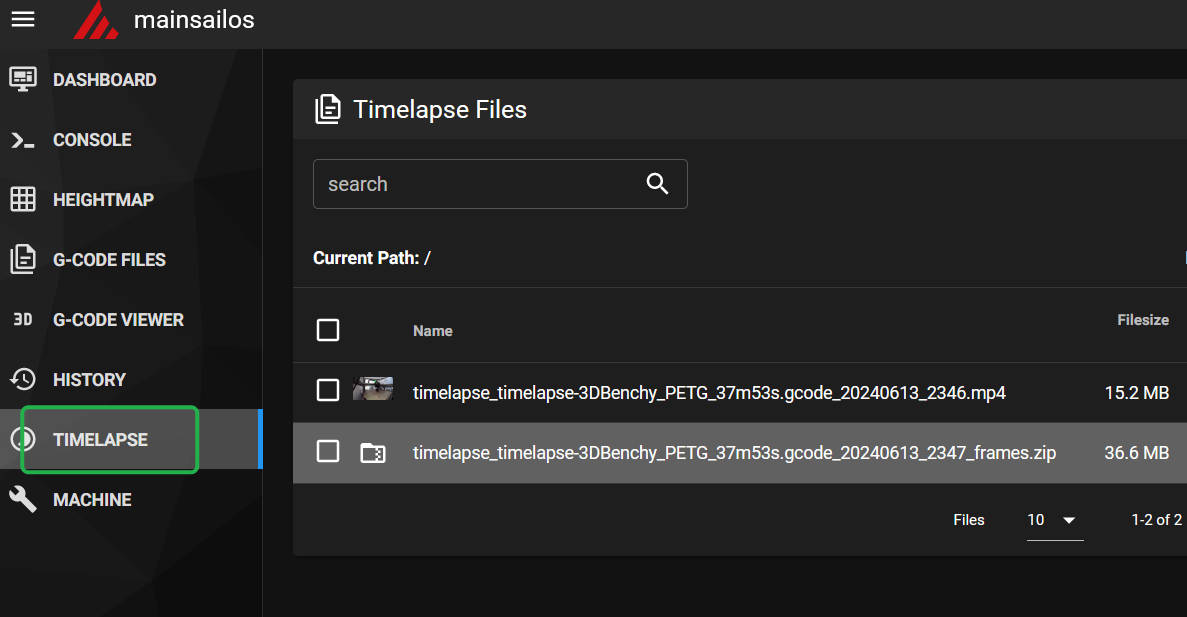
Refer to the settings shown in the figure below and set up timelapse:
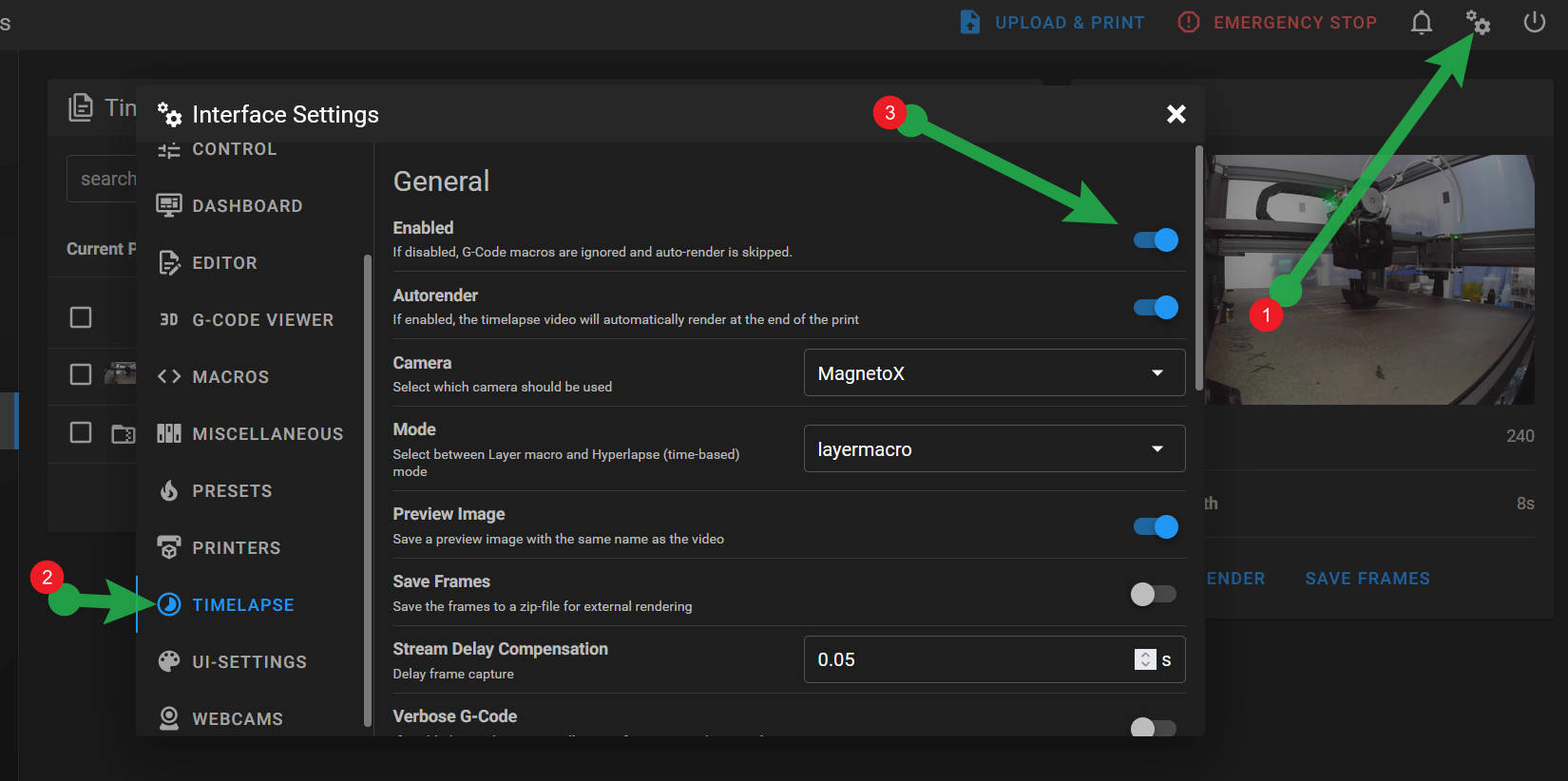
¶ 2. Configure Your Slicing Software:
The main step is to add TIMELAPSE_TAKE_FRAME in the G-code for layer changes.
- Orca Slicer
Printer Settings --> Machine G-code --> Before Layer change G-code --> TIMELAPSE_TAKE_FRAME
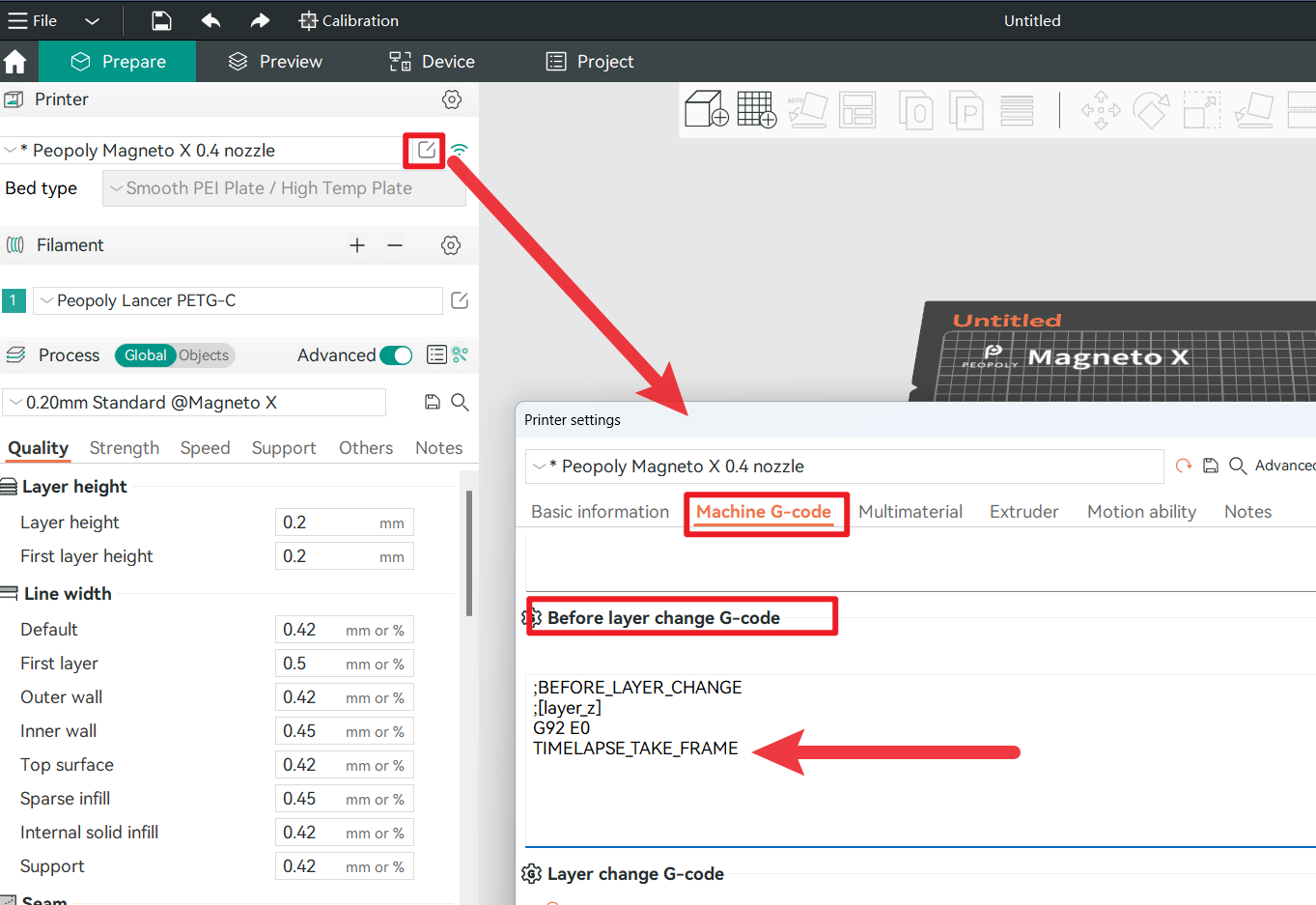
- Prusa Slicer
Printer Settings -> Custom G-code -> Before layer change G-code -> TIMELAPSE_TAKE_FRAME
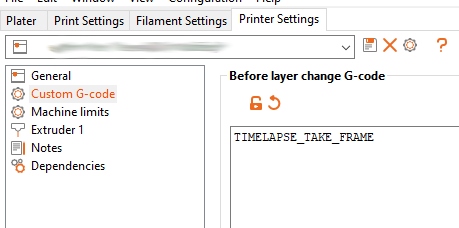
- Ultimaker Cura
Extensions -> Post Processing -> Modify G-Code ->
Add a script -> Insert at layer change -> G-code to insert = TIMELAPSE_TAKE_FRAME