¶ How to adjust the length of the touch screen's USB and HDMI cables
This document describes how to place the wires of a touchscreen so that they are long enough to allow for the movement and installation of the screen.
¶ 1. Remove the bottom cover on the right side of the printer.
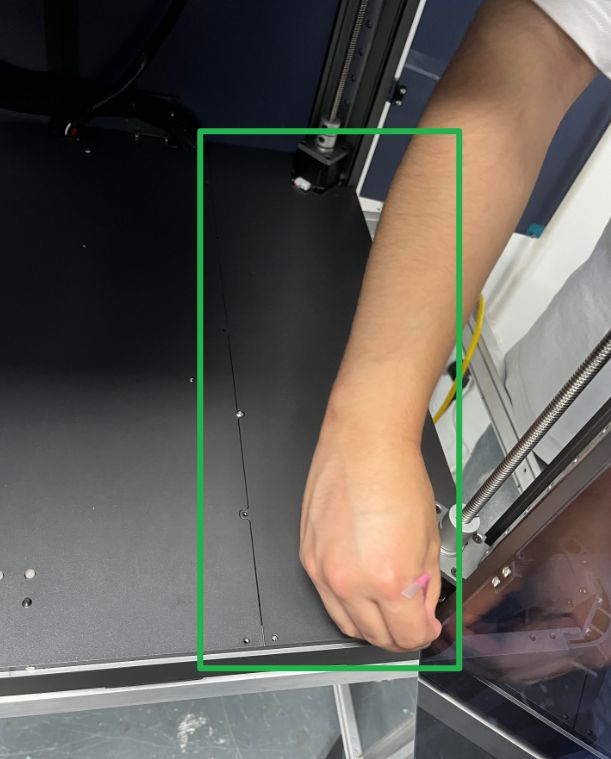
¶ 2. Loosen the plastic sleeve that secures the wires.
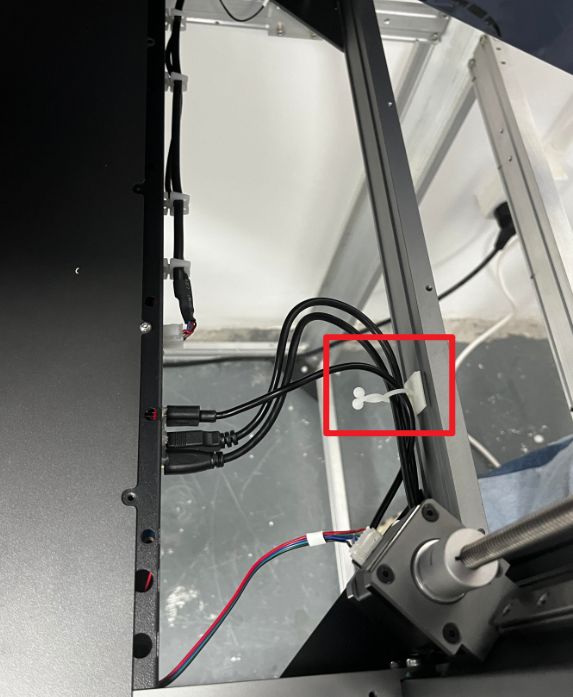
¶ 3. Forcefully push the USB and HDMI cables downwards while pulling them near the touchscreen side.
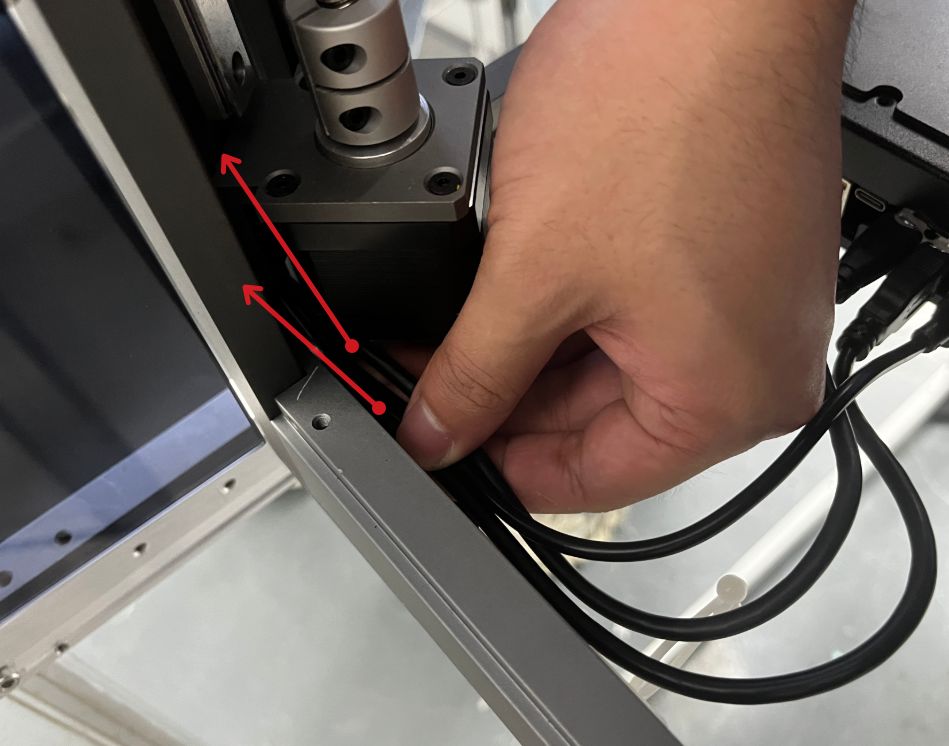
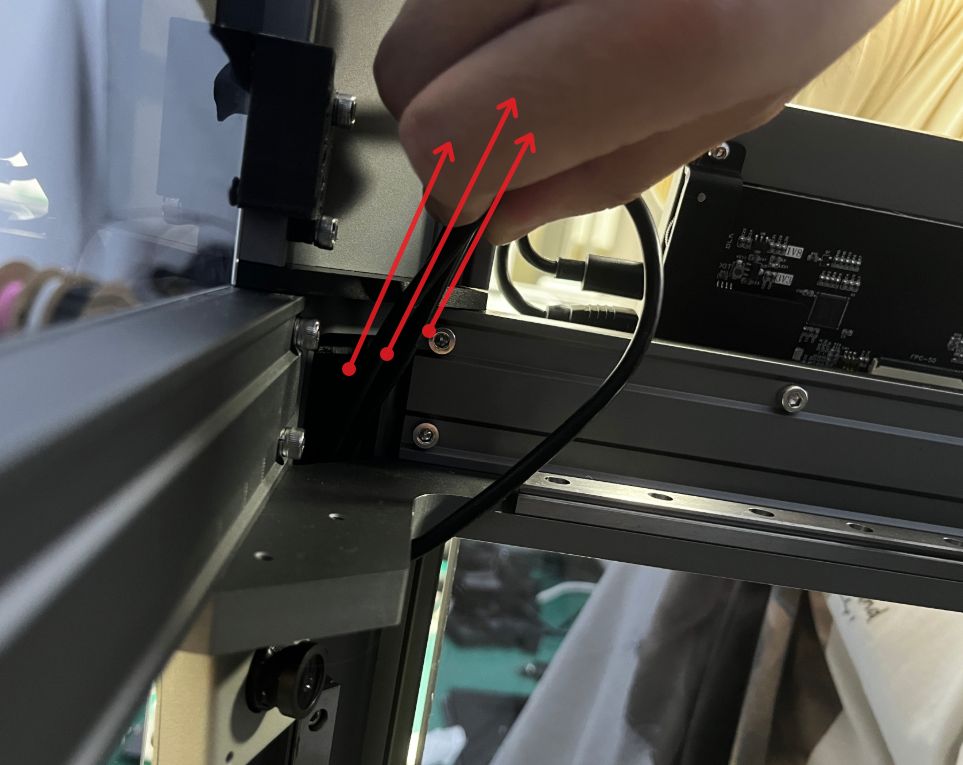
¶ 4. Pull the USB and HDMI cables to a sufficient length.
