¶ Guide to Connecting Your Magneto X to Ethernet
This document guides customers on how to connect Magneto X to Ethernet.
¶ Locate the Ethernet Port of the Printer
The Ethernet port of Magneto X is located at the bottom of the machine. The position is indicated as shown in the following picture:
Lift the machine and find it on the lower right side:


¶ Connect the Ethernet Cable
After connecting the Ethernet cable to Magneto X, plug the other end into your router.
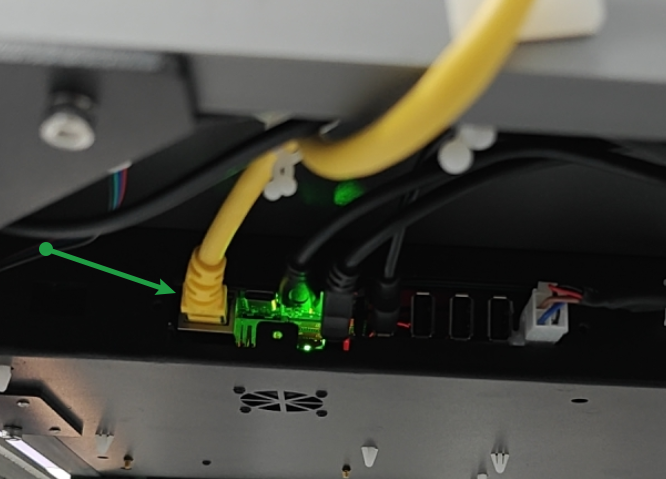
Then power up the printer.
After starting, enter the network settings interface on the touchscreen. If you see the machine's IP address, it means Magneto X has been connected to the network.