¶ Magneto X Lancer Extruder Operation Guide
If your extruder is not griping filament correctly, please read this.
¶ 1. Introduction
The Lancer Extruder is designed for high-speed extrusion with user-friendly operation. It possesses unique features distinct from most extruders on the market. This guide is essential for all users to ensure proper handling and operation.
¶ 2. Extruder Lever - Unique Feature
The Extruder Lever is the most distinctive feature of the Lancer Extruder. It offers an easy way to lock and unlock the gears around the filament, making changing filament quicker and more efficient.
This is the top down few of the Lancer Extruder:

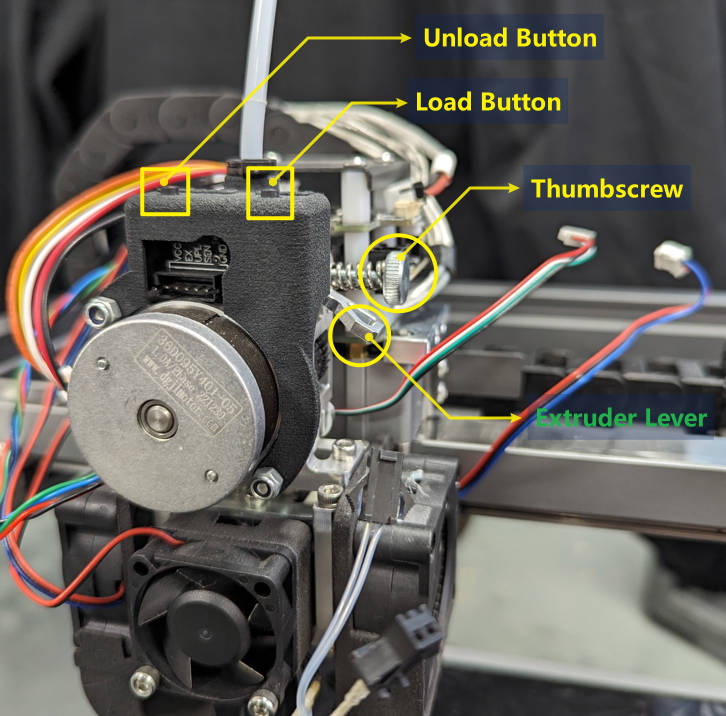
How the Extruder Lever Works:
¶ 2.1 Locking
To lock, push the lever upward so the gears come together.
You will feel the gears move when the operation is successful.
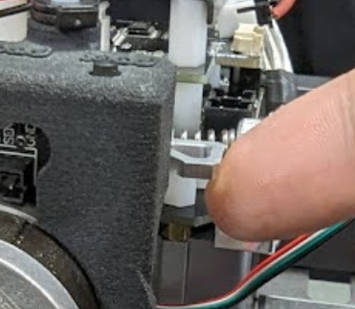
¶ 2.2 Locked Position

¶ 2.3 Unlocking Position
Press the lever downward to reach the 60-degree position, which disengages the gears for filament removal.

¶ 2.4 Thumbscrew – Filament Pressure Adjustment
The thumbscrew allows you to adjust the pressure on the filament based on what you're printing.
Softer filament may require more pressure, while harder filament may need less to prevent breakage.
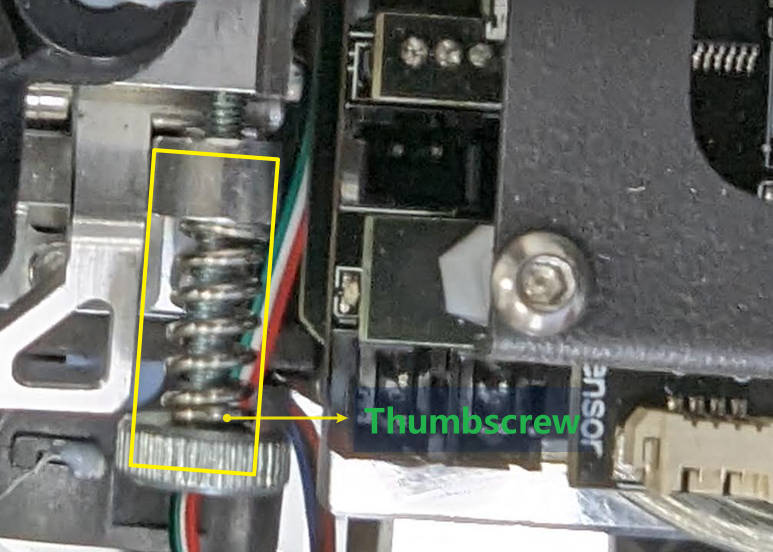
¶ 2.5 Load and Unload Button - Simplified Filament Handling

Loading and unloading filament can often be cumbersome. The Lancer Extruder includes both a load and an unload button to streamline this process.
Each time you click "Load" or "Unload", the extruder will extrude/retract 20mm
-
Load: Engages the gears to move the filament forward for extrusion.
-
Unloading: Retracts the filament in the opposite direction, useful for removing the filament.