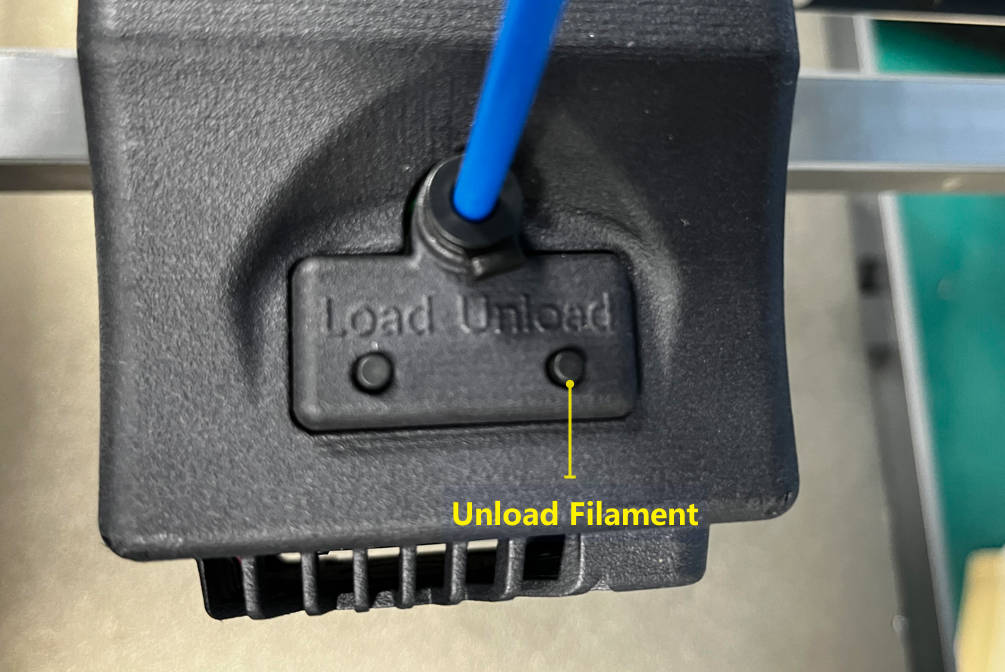¶ Magneto X Load and Unload Filament
The Magneto X's head is equipped with physical buttons for Load and Unload Filament. This document describes how to load and unload consumables
¶ Load Filament
Prepare the material and use needle nose pliers to trim the head of the material:
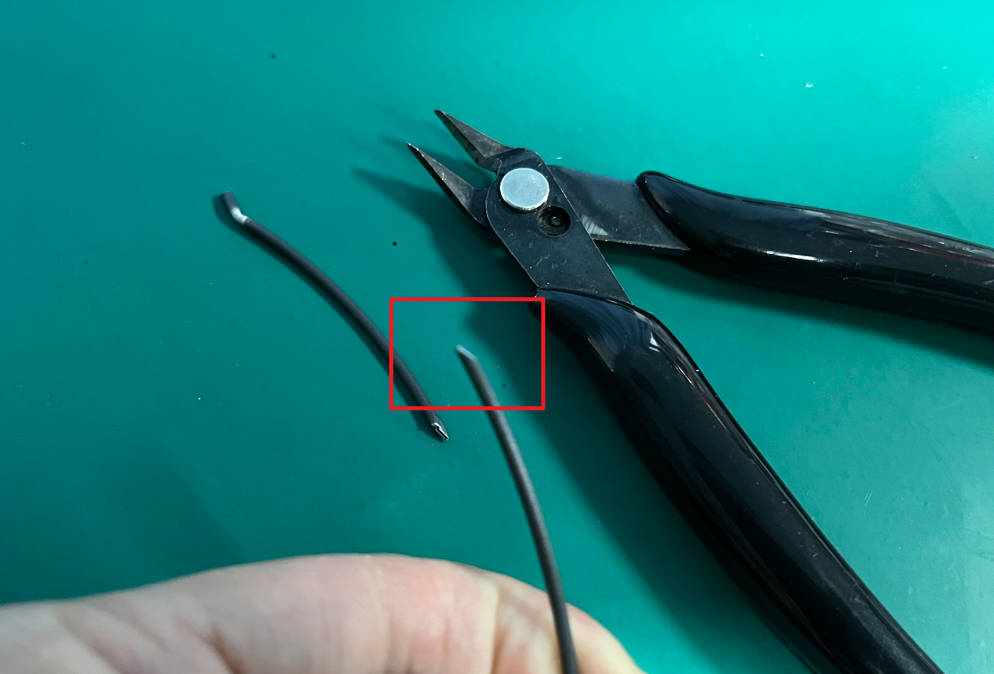
Insert PLA-CF Filament: Locate the filament rack and the filament feeding mechanism. Insert the end of your PLA-CF filament spool into the feeding tube or slot.

Heat the Nozzle: Preheat your nozzle to the recommended temperature for PLA-CF. This can usually be done directly from the Klipperscreen interface.
If the temperature is below the minimum extrusion temperature of the extruder head, the load filament button will not execute but will pop up a message indicating that the nozzle temperature is too low
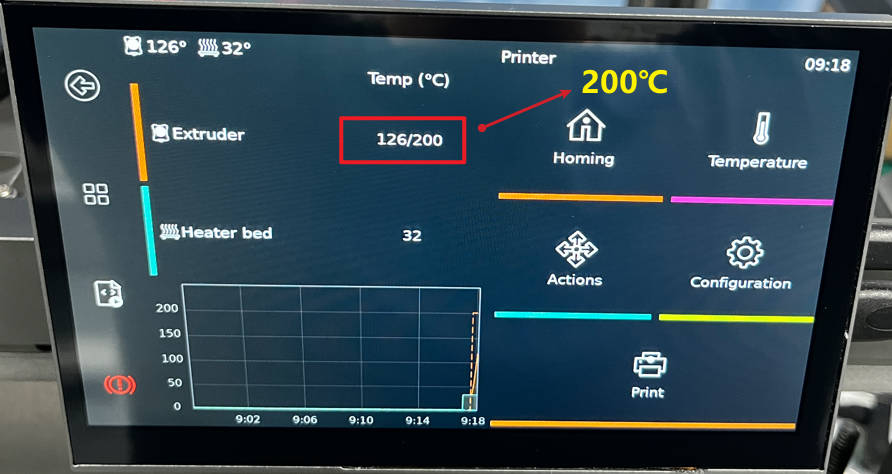
Make sure that the extruder gear is in a meshing state and can extrude material. Move the position shown in the picture below upwards.

Feed the Filament: Once the nozzle is hot, use the Load button to load the filament. Each time the button is pressed, 20mm of filament will be loaded:

When you see filament starting to be extruded from the nozzle, it means the material is loaded successfully:

¶ Unload Filament
Heat nozzle to 200 degrees Celsius:
Please set this temperature according to the material you want to unload.
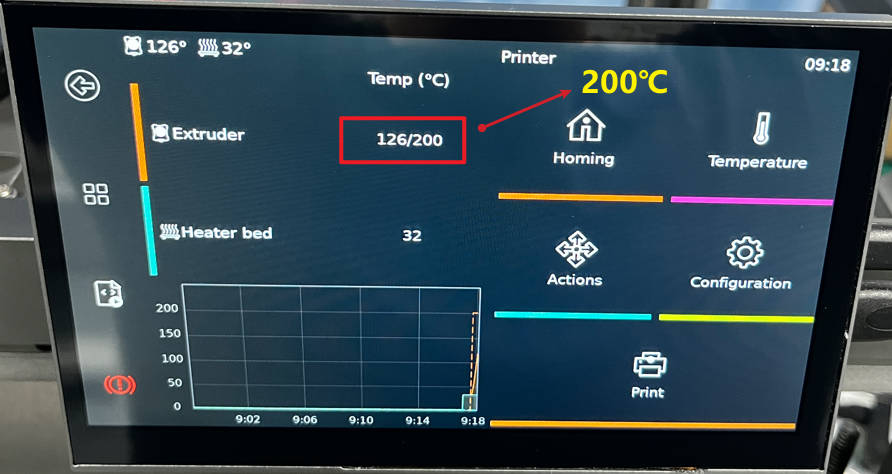
Press the unload filament button: