¶ Guide to Updating MagnetoX2024Q2 Package to the Magneto X
This article guides you through updating the runout sensor, loadcell, and adding magnetic attachment functionality to the side fans of the Magneto X. If you wish to watch each step in detail, please view this video:
https://youtu.be/EWkqhx4U6Ow
¶ 1. Preparation
- Confirm you have the following replacement kit:

- Prepare the glue.
- Download the magnetic fan mounting component STL file and print it using a functional 3D printer:
Magnetic Fan Mount STL
¶ 2. Replacement Process
¶ 1. Disassemble the Parts to Be Updated
¶ 1.1 Remove the Toolhead Cover
There are two screws on either side of the toolhead cover. Remove these screws to take off the cover.
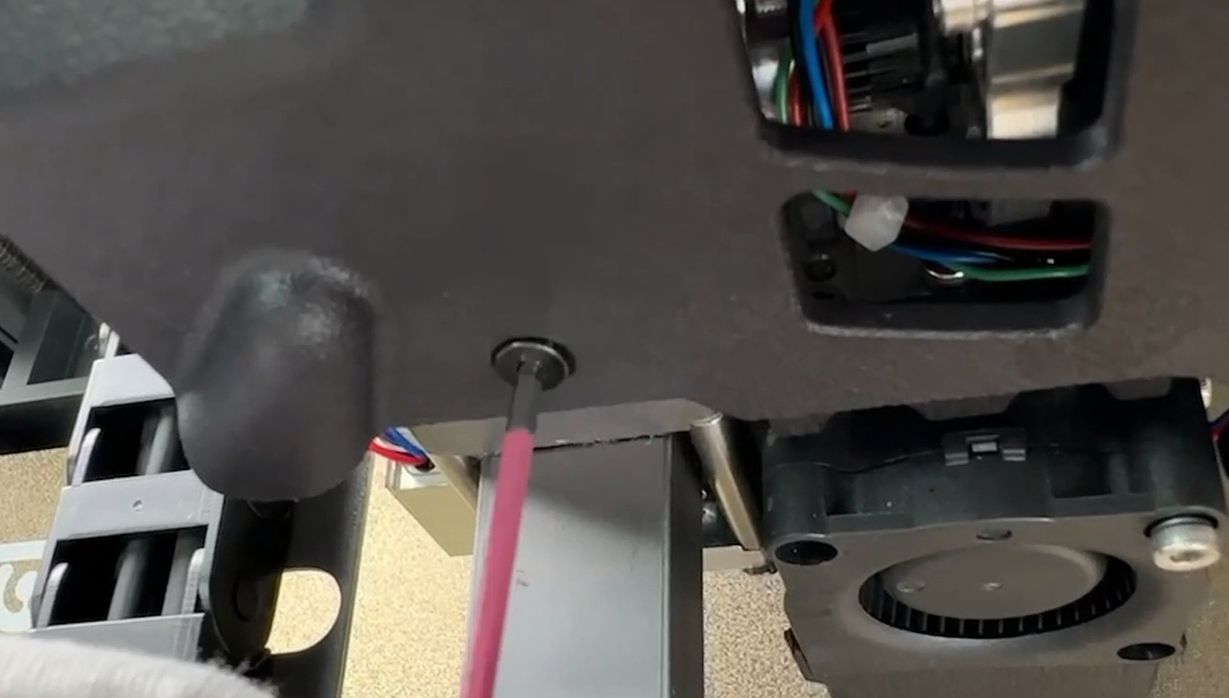
¶ 1.2 Disconnect the Cables
Disconnect all the connectors on the toolhead PCB except those in the red boxed area.
Take a photo of the connections with your phone to avoid confusion later.
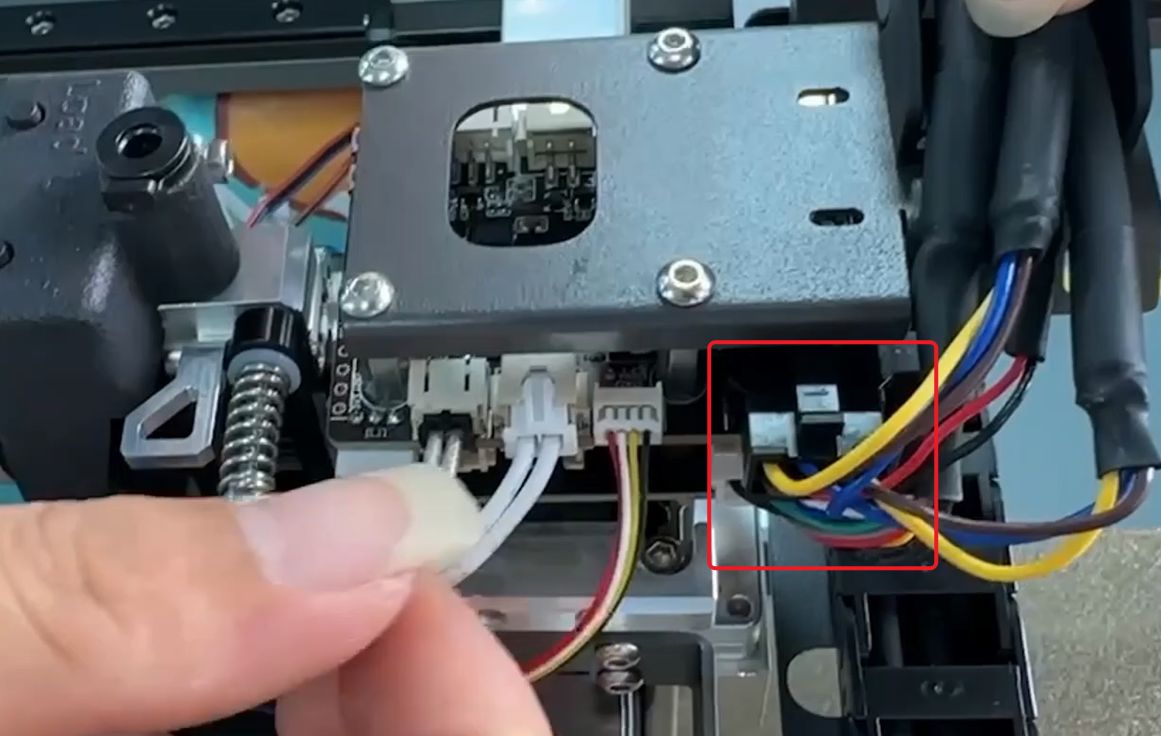
¶ 1.3 Remove the Extruder
Loosen the two screws shown in the image below and remove the extruder from the machine.
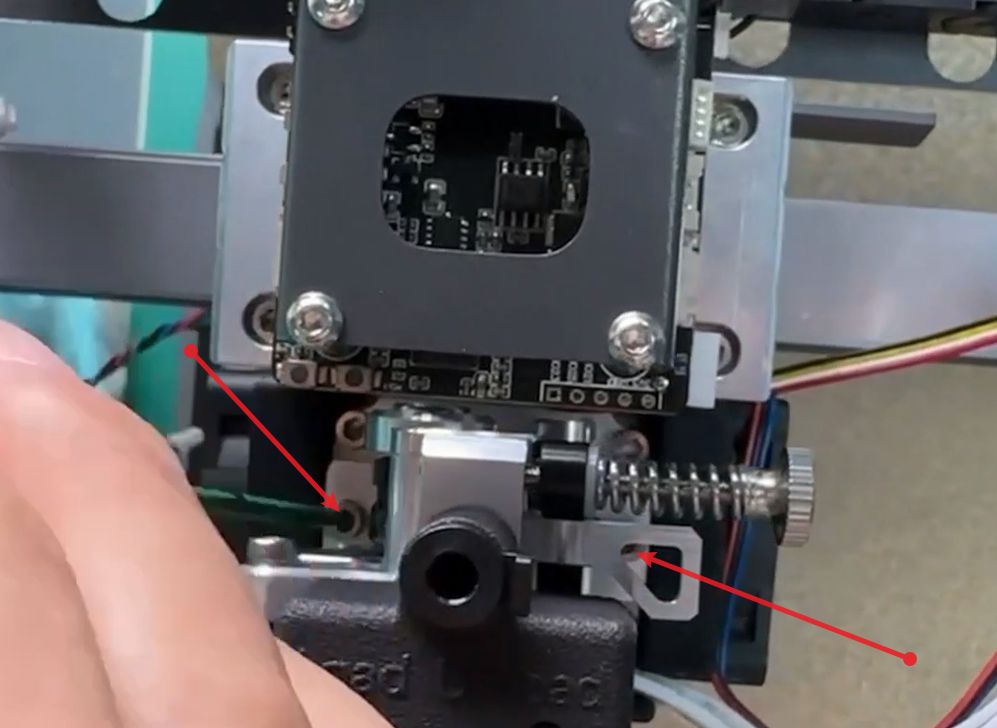
After extruder uninstalled:
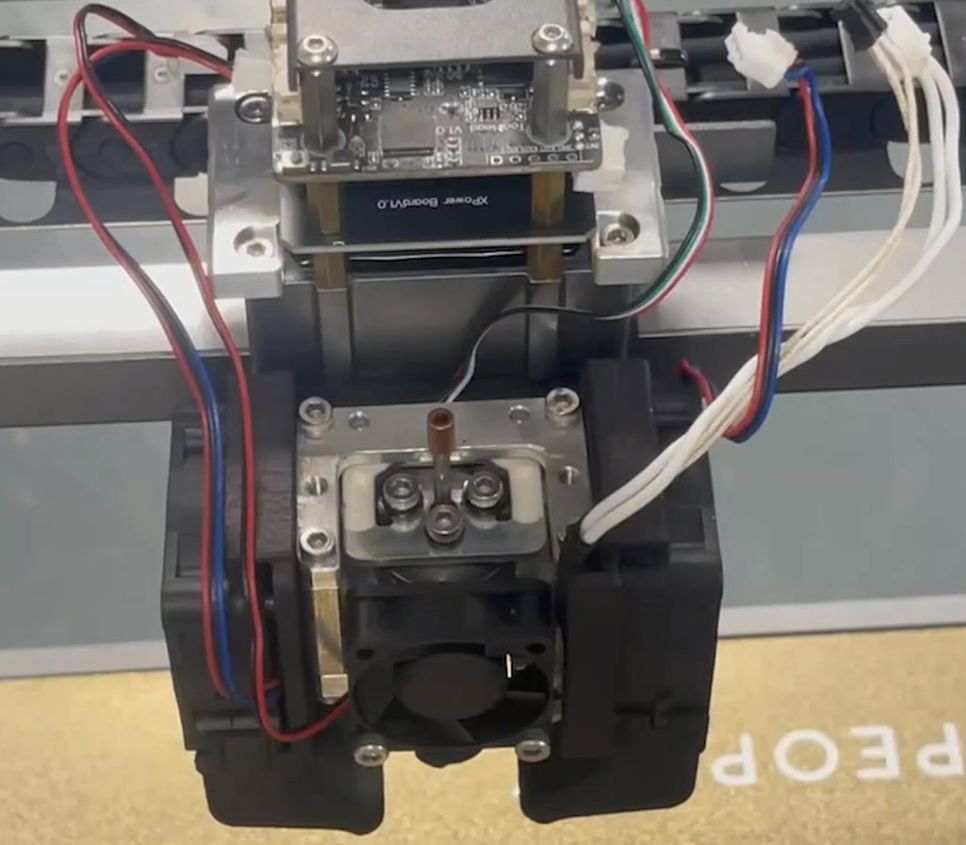
¶ 1.4 Remove the Hotend Fan
Remove the two screws shown in the image below and take off the hotend fan.
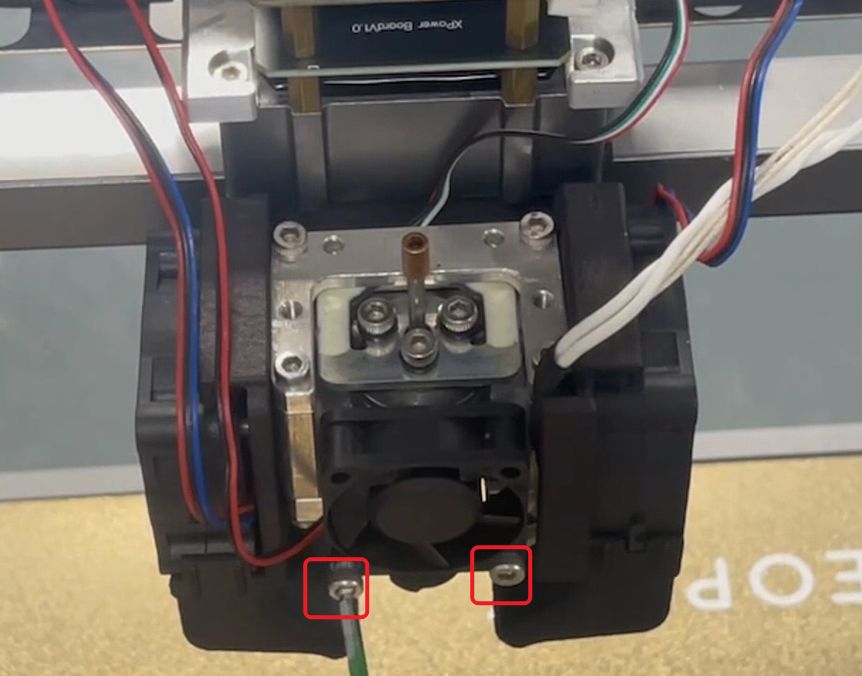
¶ 1.5 Remove the Part Fan
Loosen the two screws shown in the image below to remove the part fan.
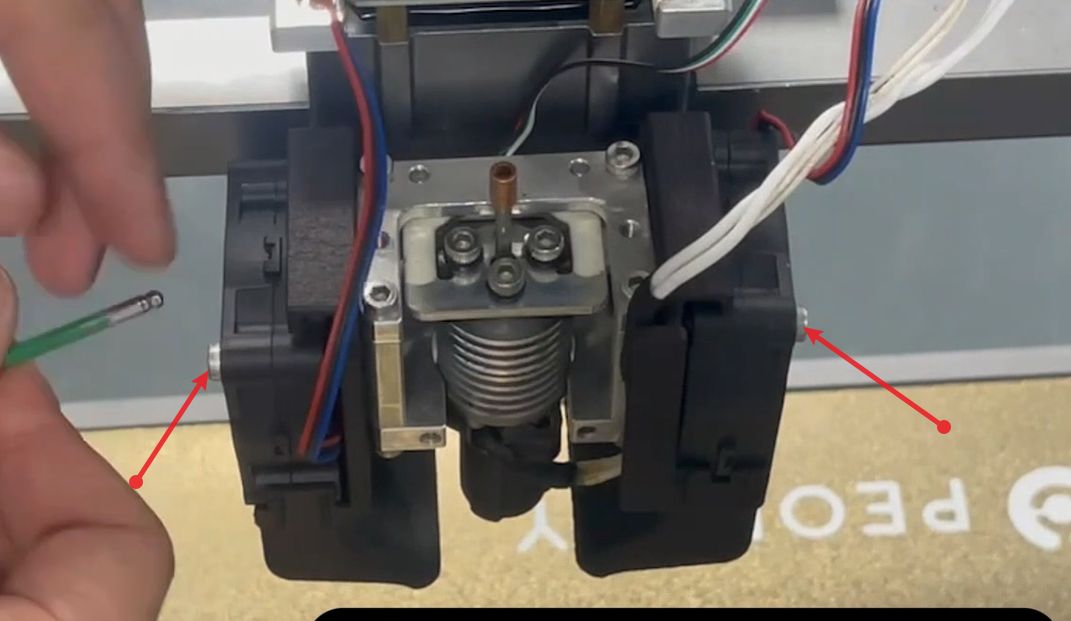
¶ 1.6 Remove the Part Fan Ducts
Remove the two fan ducts as shown in the image below.
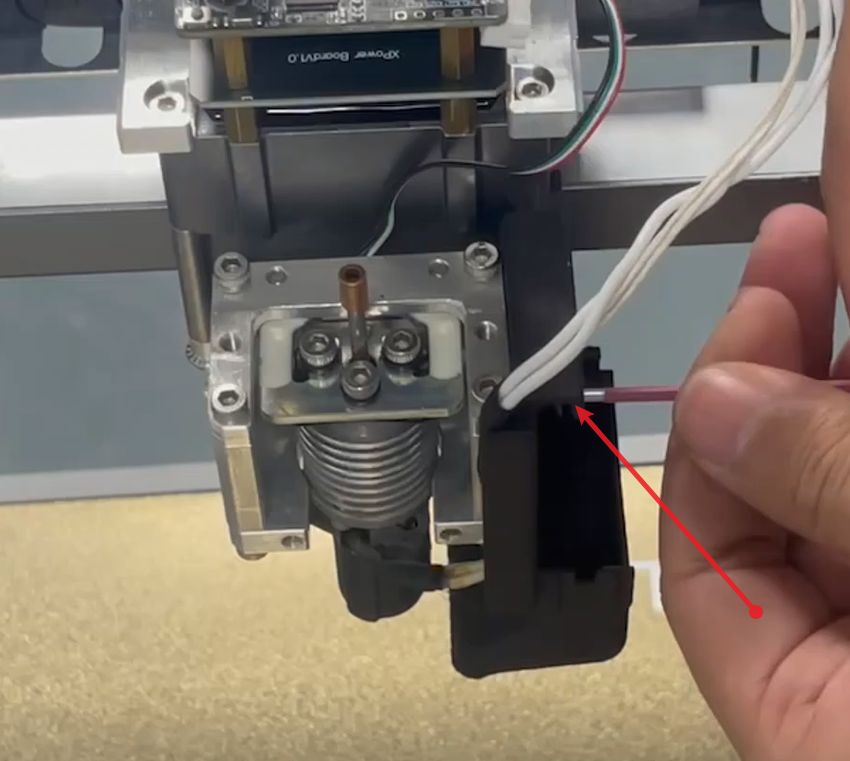
¶ 1.7 Remove the Hotend
Loosen the three screws indicated by the arrows in the image below to remove the hotend.
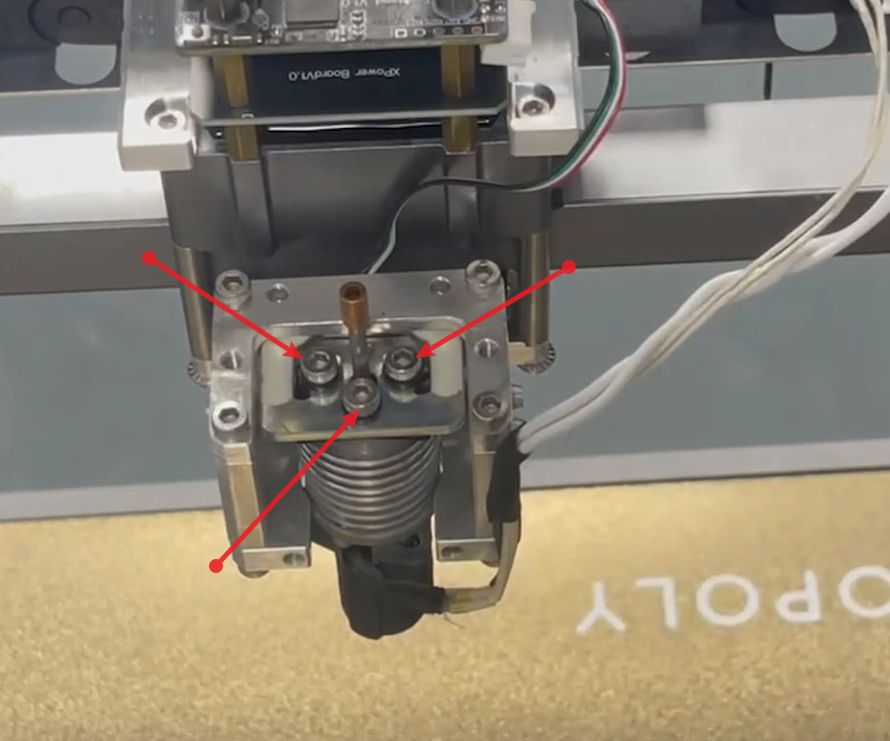
¶ 1.8 Remove the Loadcell Mounting Frame
Remove the four screws from the bottom of the loadcell to take off the mounting frame.
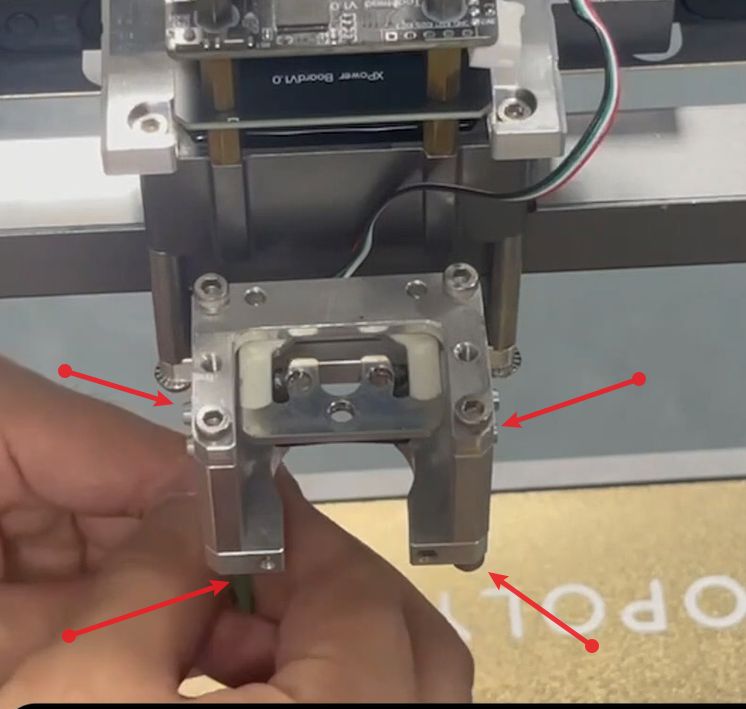
The removed frame should look like the image below.
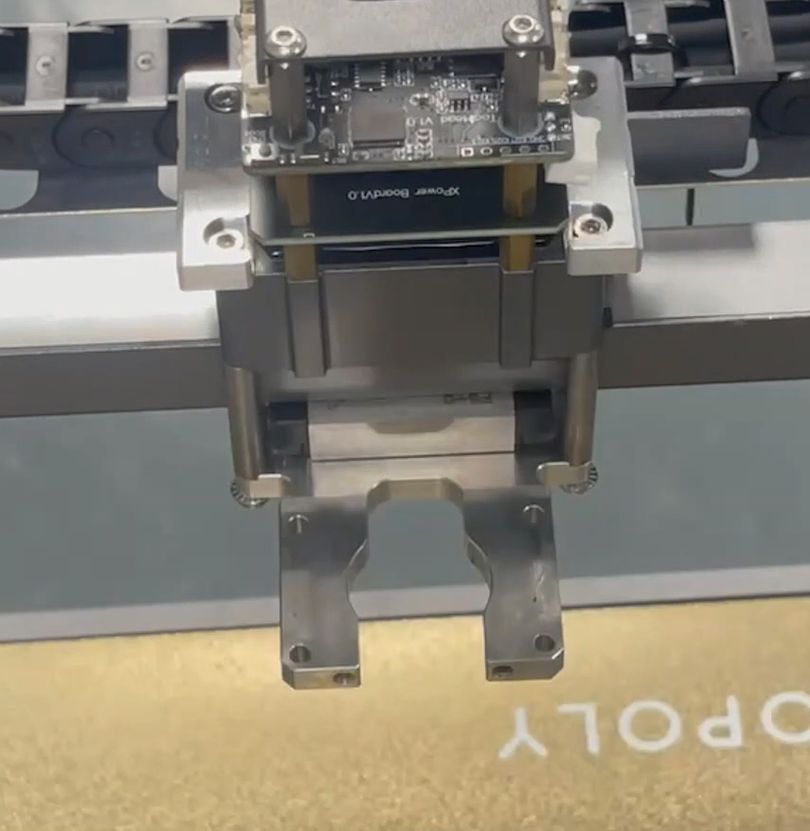
¶ 2. Pre-assemble Components
Prepare the previously printed parts.
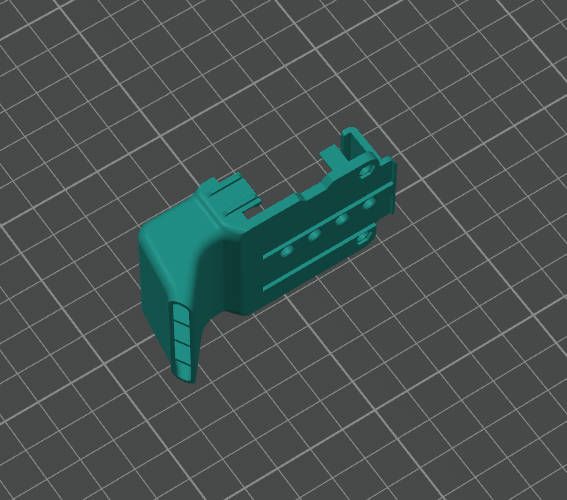
¶ 2.1 Install the Nuts
Use pliers to install the nuts onto the fan duct as shown below.

¶ 2.2 Attach the Magnetic Plates
Glue the magnetic plates to the fan duct as shown in the image below.
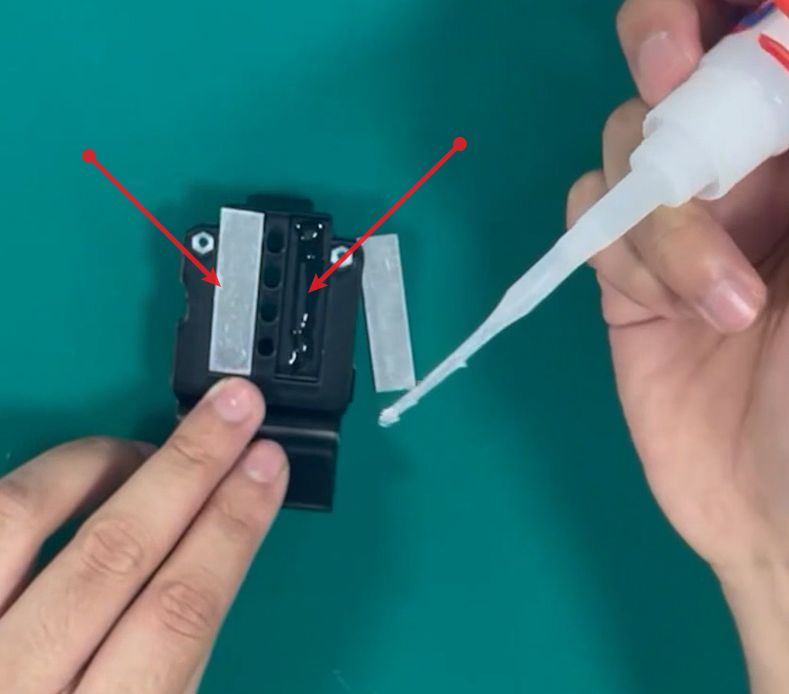
Wipe off any excess glue with a cloth.
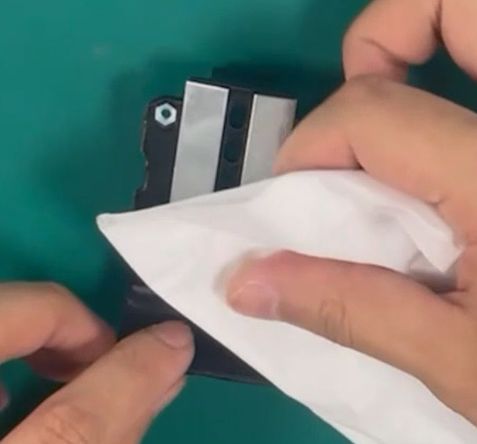
¶ 2.3 Install the Fan Magnetic Shields
This step involves installing a shield to isolate the rotor magnets of the fan from the circular magnets. Place the shield inside the duct as shown below.

¶ 2.4 Install the Fan Mounting Screws
Tighten the two screws to secure the fan to the fan duct as shown below.

¶ 2.5 Remove the Old Runout Sensor
Use a cross socket wrench to hold the nut and an Allen wrench to remove the screws on the old runout sensor as shown below.
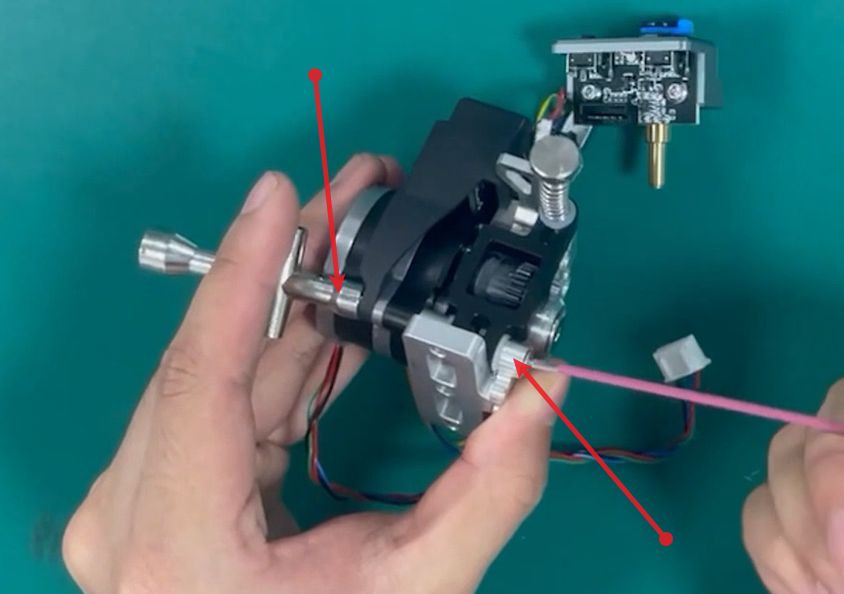
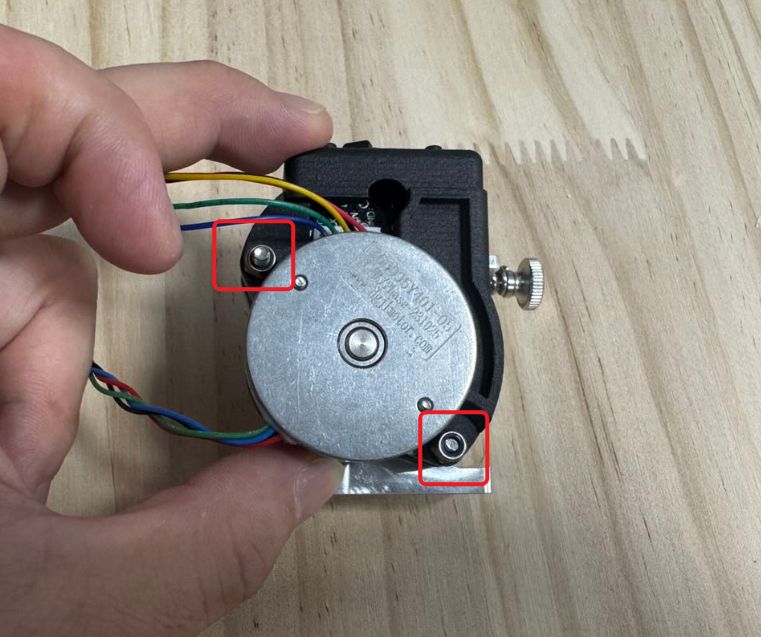
¶ 2.6 Install the New Metal Runout Sensor
Install the new runout sensor in the same position as the old one using the same screw holes as shown below.
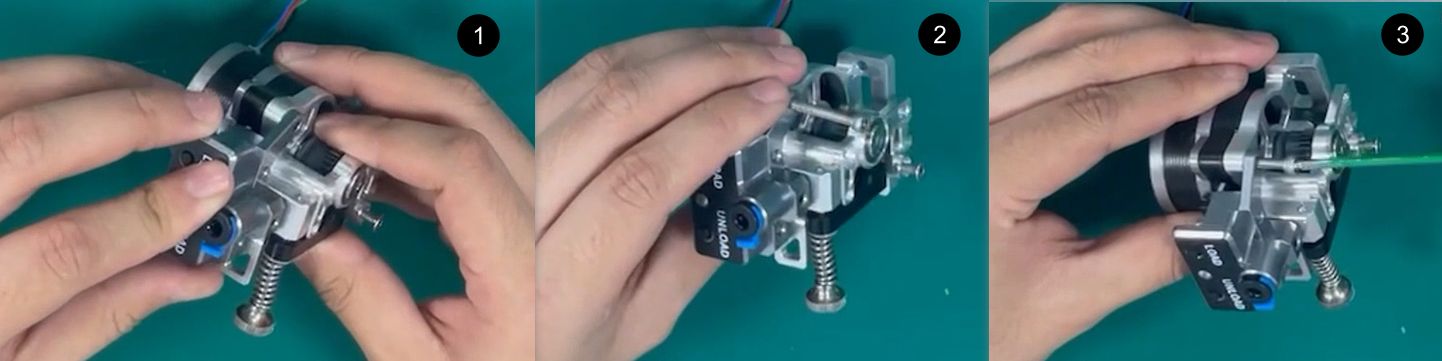
¶ 3. Install the Components onto Magneto X
¶ 3.1 Install the Loadcell Mounting Frame
First, secure the loadcell frame with four screws as shown in the image below.
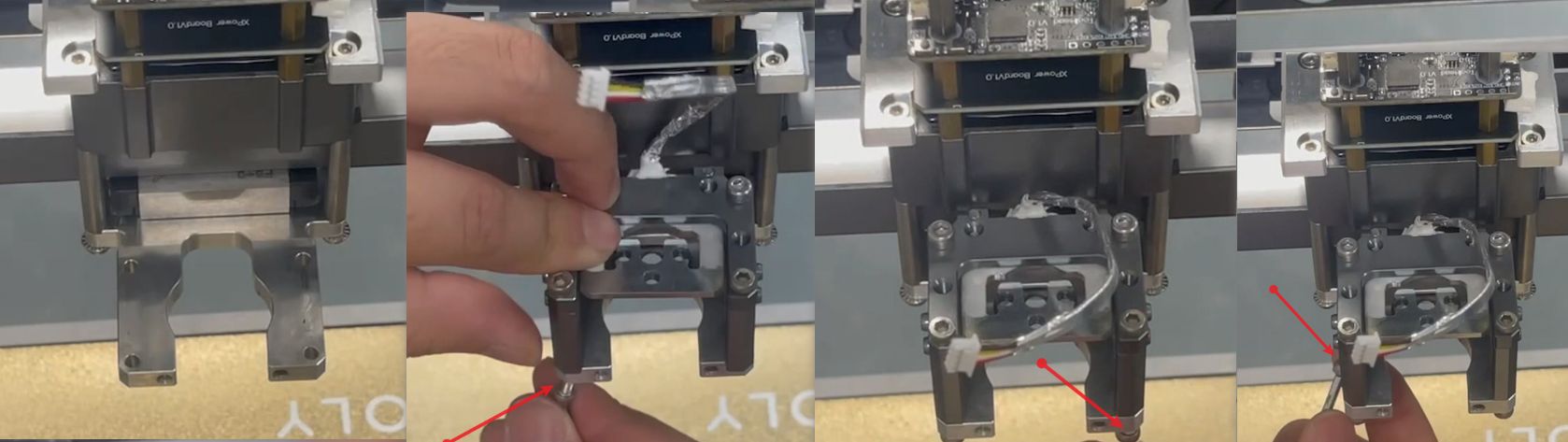
¶ 3.2 Install the Hotend
Secure the hotend with three screws. Ensure the wires are positioned as shown in the image below for easier cable management later.
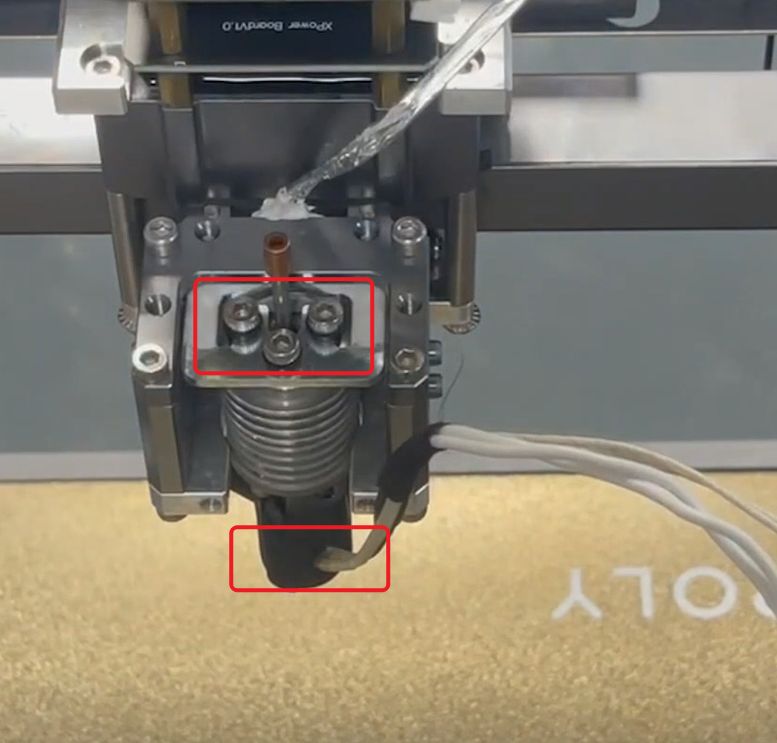
¶ 3.3 Install the Magnetic Fans
Ensure the glue on the fans is dry before installation. Attach the two part fans and fan ducts magnetically to the sides of the hotend as shown below.
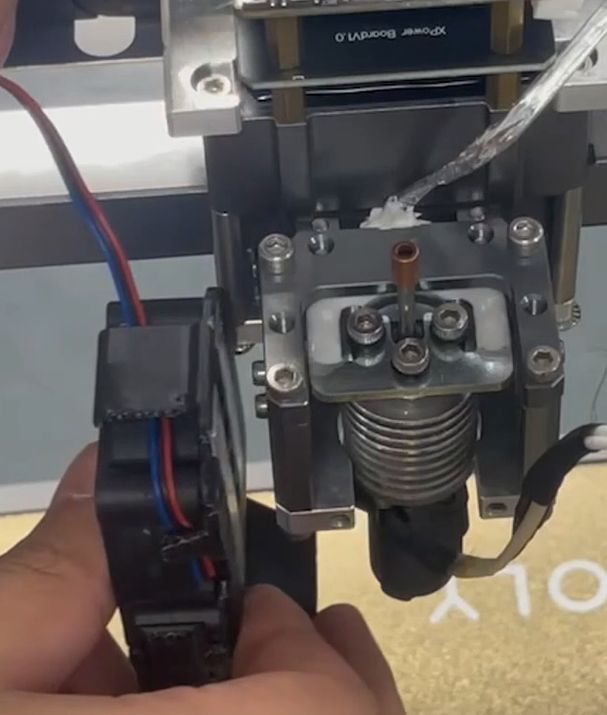
¶ 3.4 Install the Hotend Fan
Install the two screws at the bottom of the hotend fan as shown below.
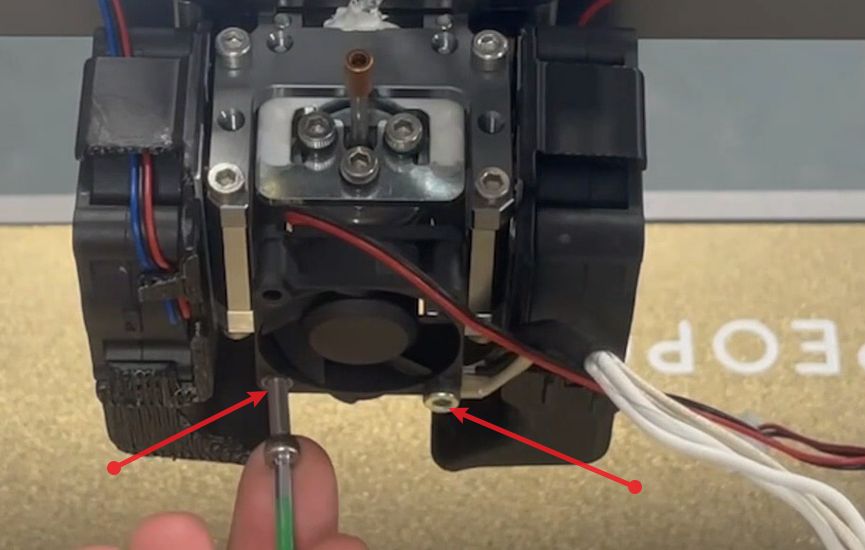
¶ 3.5 Install the Extruder
Reinstall the extruder with the new runout sensor back into its original position.
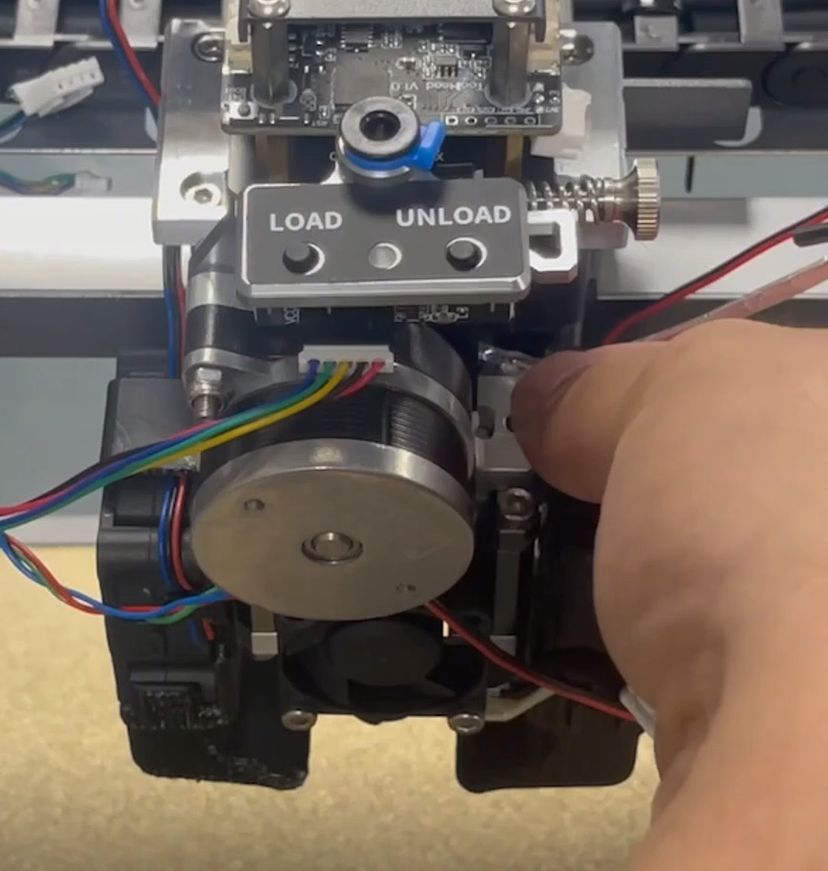
¶ 3.6 Reconnect the Cables
Reconnect the cables according to the photos you took earlier and organize them neatly with zip ties.
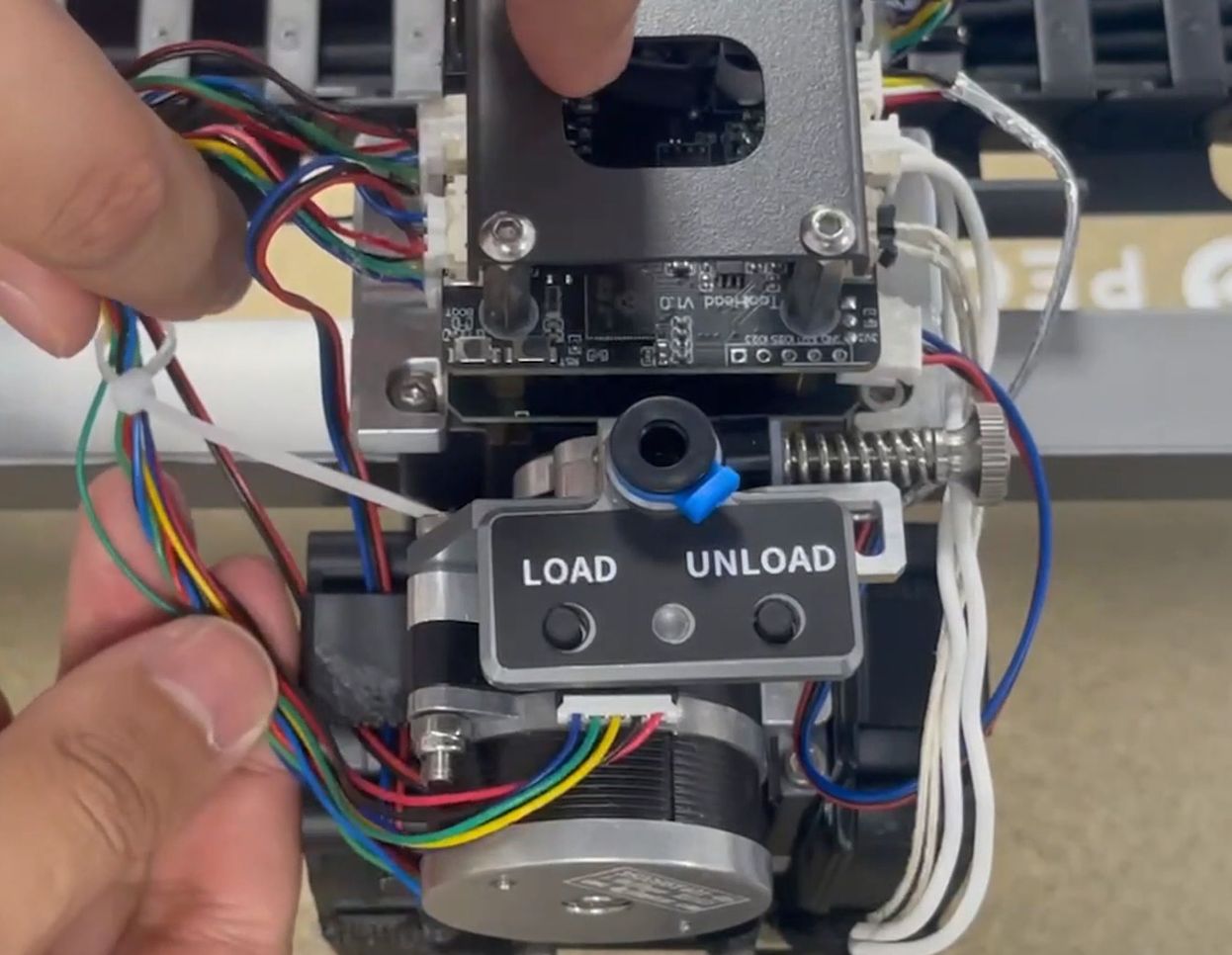
Finally, reinstall the original cover, completing the toolhead upgrade.