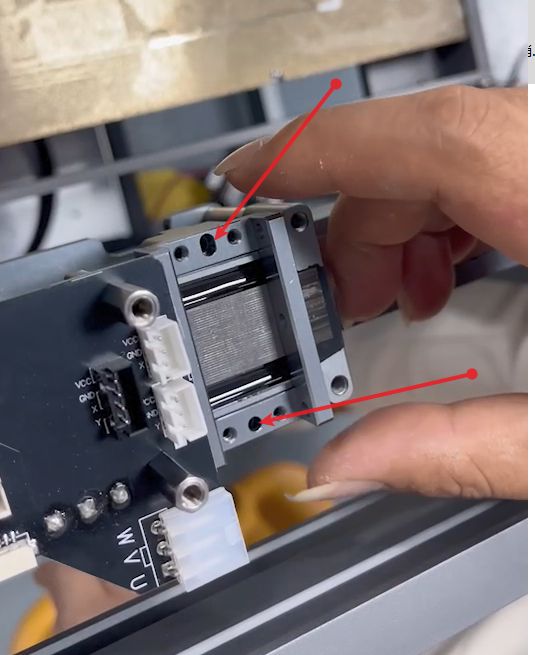This document explains how to replace the Y-axis rotor.
Before starting the replacement, please have your phone ready. When removing wires or arranging components, take a photo as a reference to avoid incorrect assembly during reinstallation.
¶ 1. Removing the X-axis
First, the X-axis needs to be removed.
Remove the screws securing the Y-axis rotor housing.
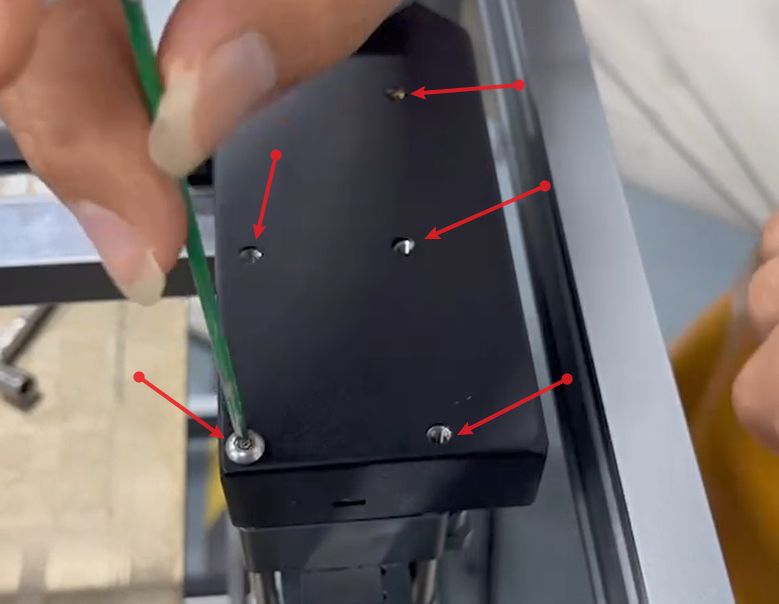
Remove the X-axis endstop.
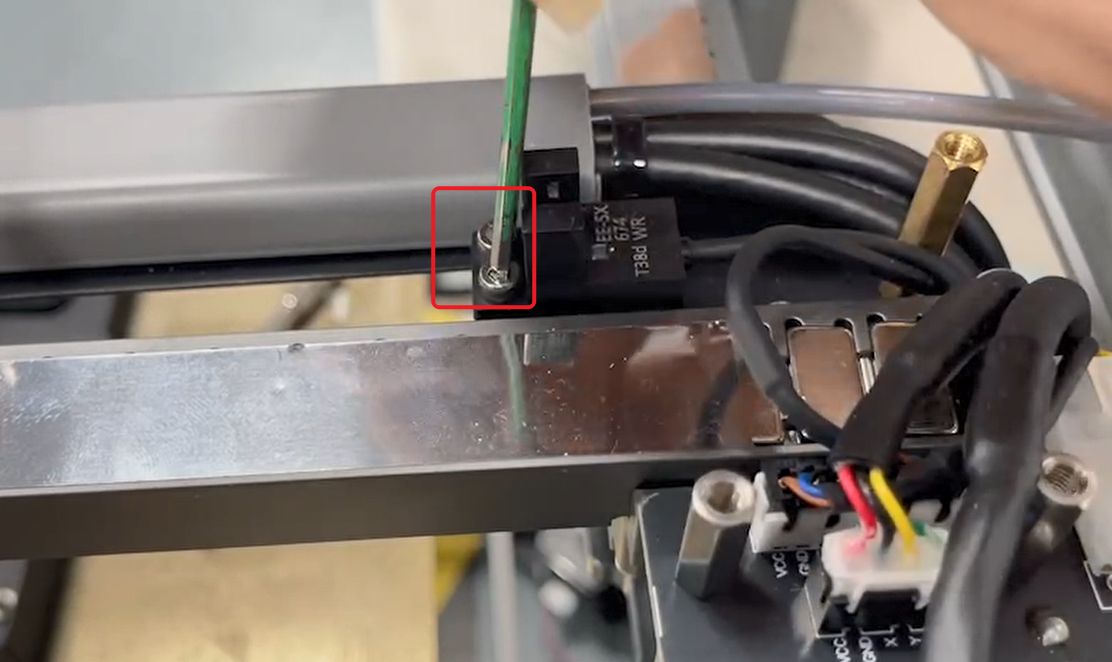
Detach the Y-axis mounting studs.
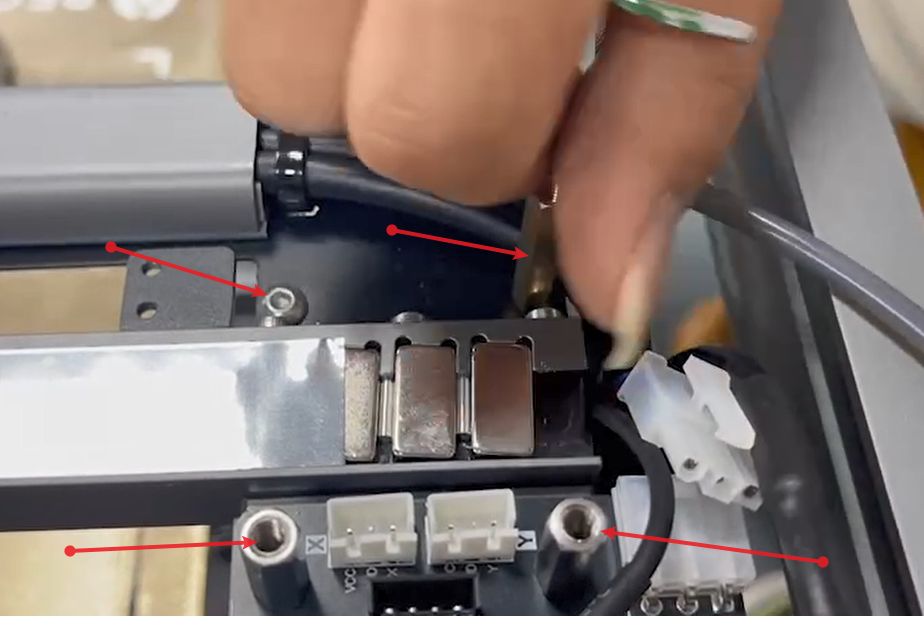
Remove the X-axis securing screws and the Y-axis endstop.
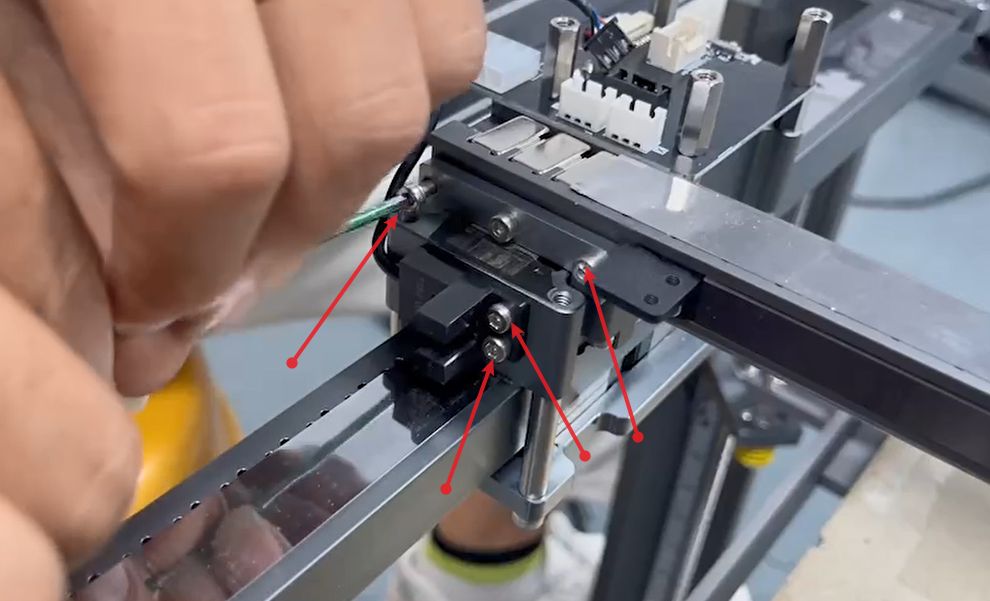
Remove the front securing screws of the X-axis.
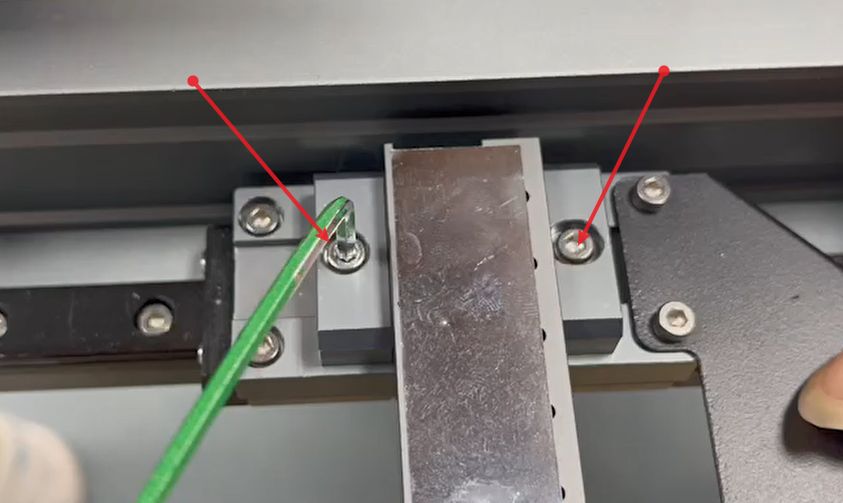

Remove the rear securing screws of the X-axis.
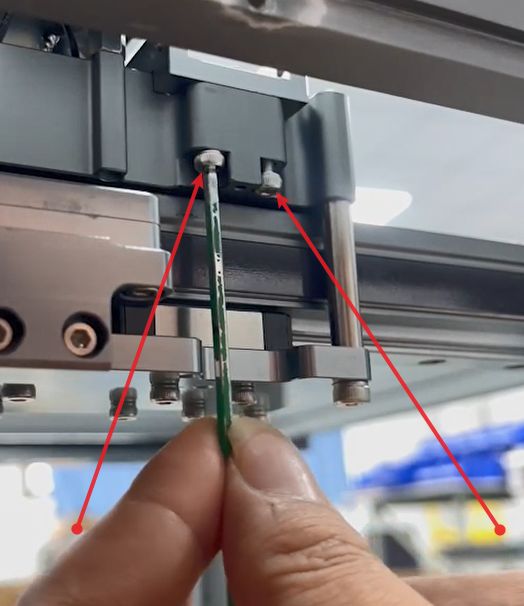
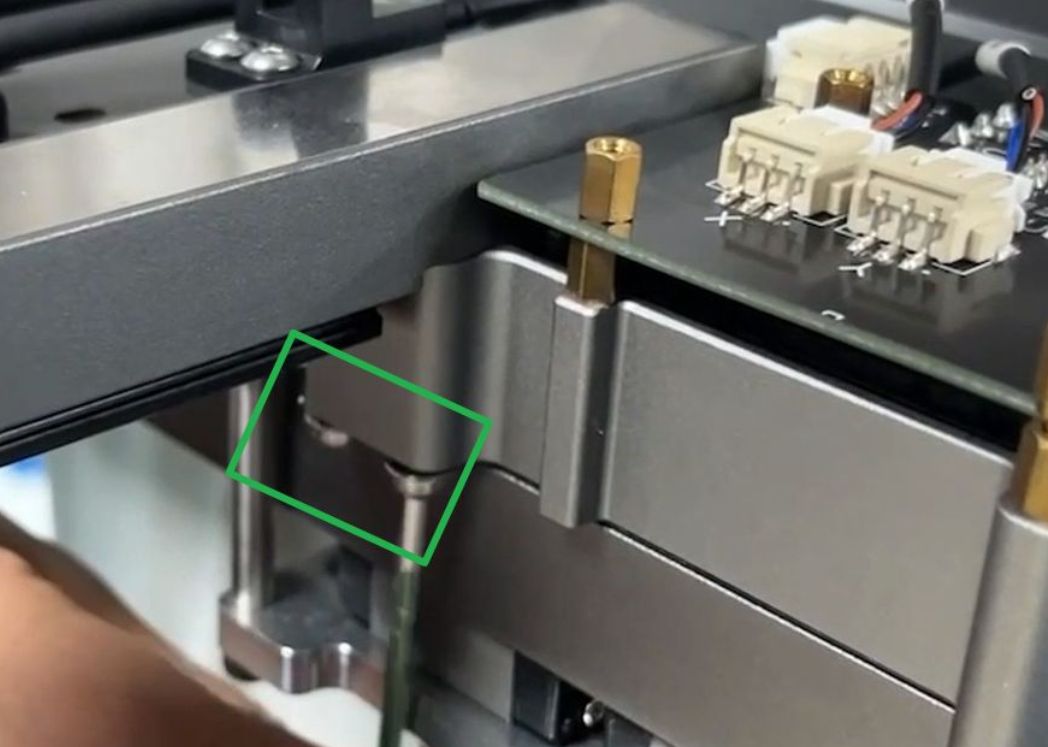
Loosen the zip ties on the drag chain wires.

Detach the drag chain wires from the toolhead.

Remove the drag chain metal bracket.

Disconnect all wiring from the Y-axis rotor.
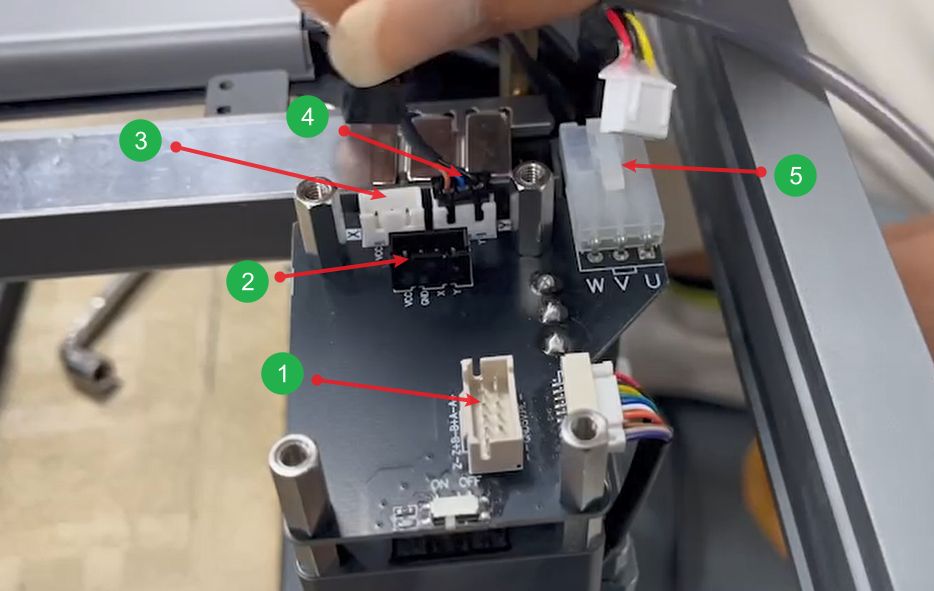
Take the X-axis drag chain wires and set them aside.

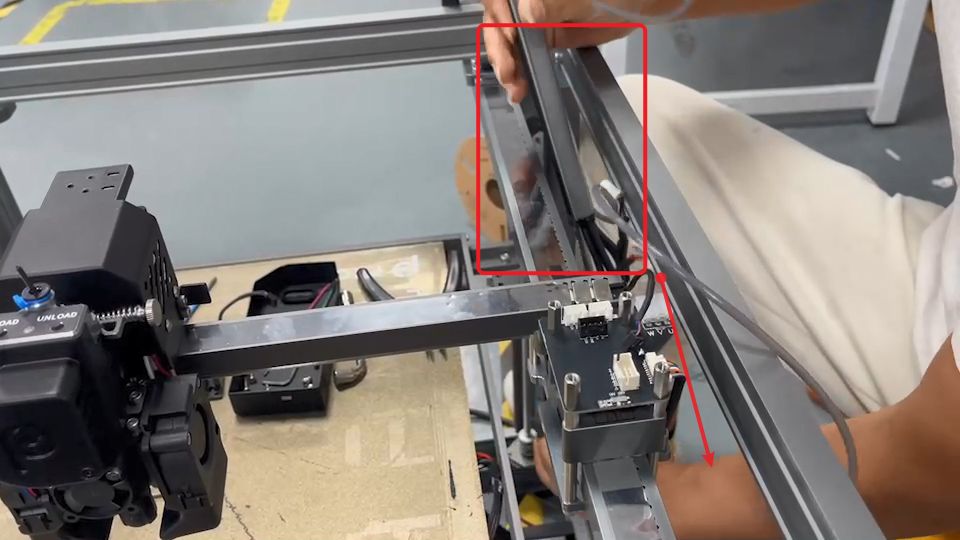
Lift both sides of the X-axis gently.
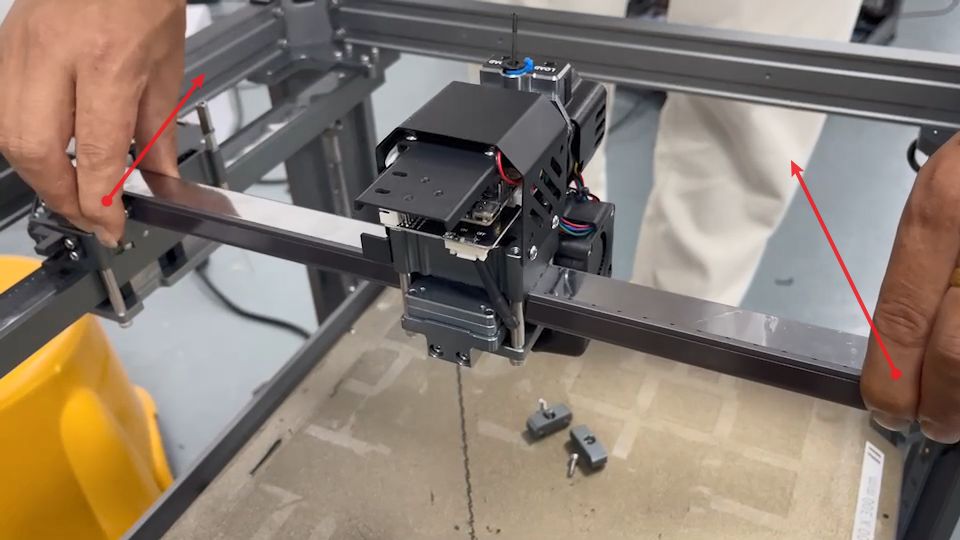
¶ 2. Removing the Y-axis
Disconnect the Y-axis encoder terminal.

Use cutting pliers to remove the securing pins on the X-axis gantry.
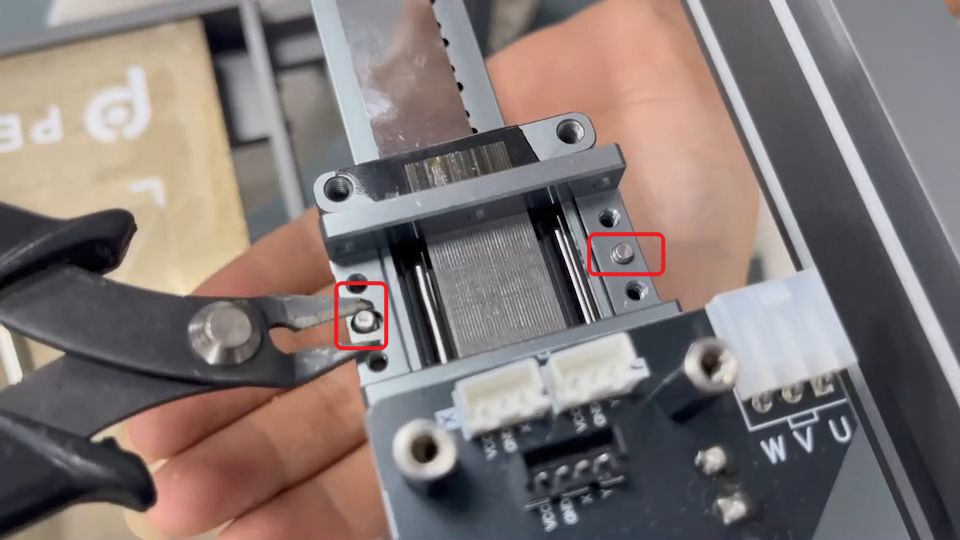
Loosen the cable clamps at the base of the Y-axis rotor.

From the base of the Y-axis rotor, unscrew the four securing screws.

Once the four screws are loosened, remove the Y-axis rotor.
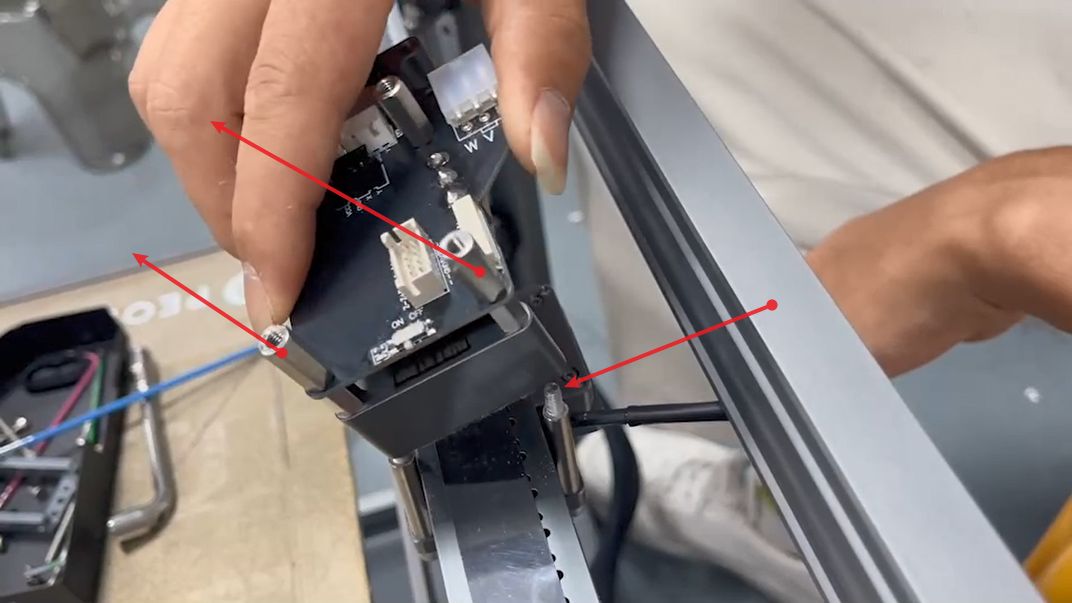
¶ 3. Installation
Install the new Y-axis rotor using the method described in the previous step.
For other components, follow the disassembly steps in reverse order to reassemble everything.
Important points to note during installation:
¶ 3.1. Installing the X-axis gantry positioning pins
When installing the X-axis positioning pins, make sure to refer to the image below for the correct placement direction to avoid incorrect orientation.