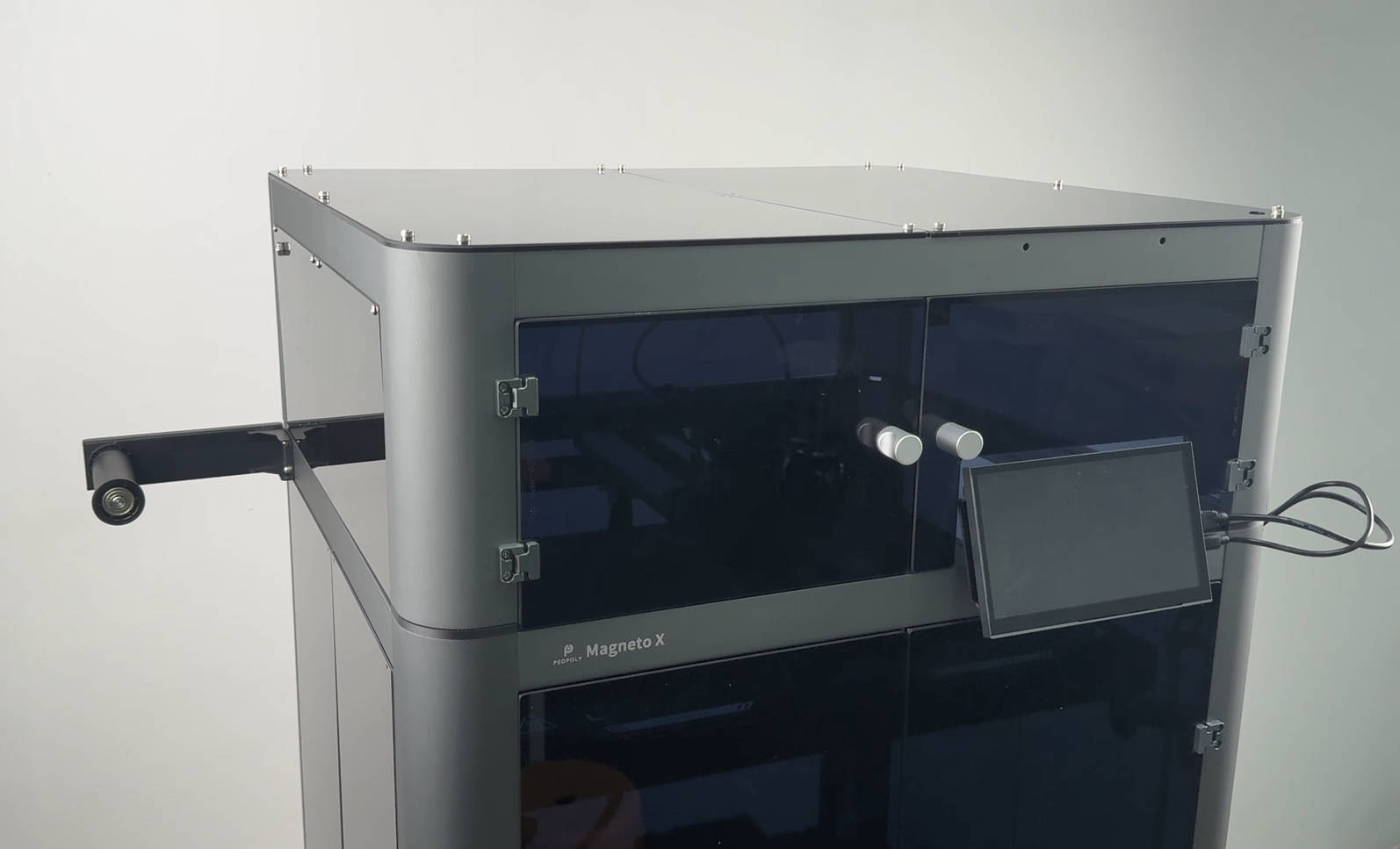¶ 1. Unboxing
For earlier versions, please refer to this installation guide: https://wiki.peopoly.net/en/magneto/magneto-x/enclosure-setup-guide
After receiving the enclosure kit, open the package.

The package contains acrylic, aluminum profiles, screws, hinges and other items needed for enclosure the box.
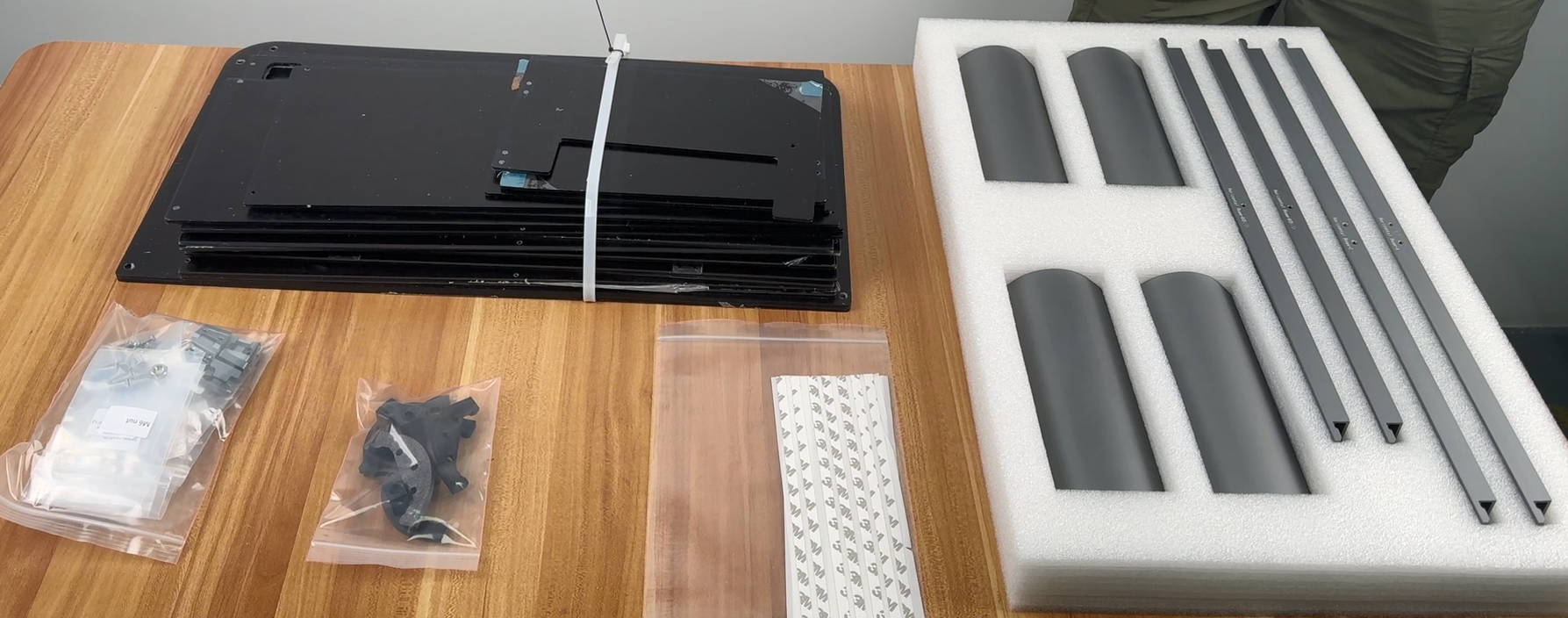
Each small package has a corresponding label. Please refer to these labels and assemble according to the subsequent instructions.

¶ 2. Introduction enclosure main framework
Before assembling, we need to name the various components of the enclosure kit. Please note that the names of the win the bidding annotations shown below are all in the form of labels attached to the corresponding items.
¶ 2.1 Main Body
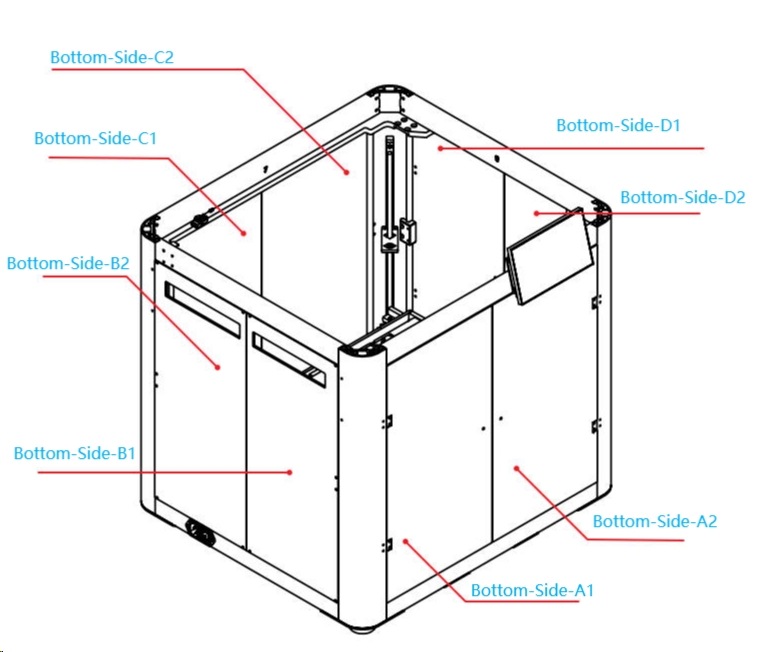
If you have purchased a Jetstream fan, please install acrylic Bootom-Side-B1 and Bootom-Side-B2 with holes. If you have not purchased a Jetstream fan, please install acrylic Bootom-Side-B3 and Bootom-Side-B4 without holes. Bootom-Side-B3 and Bootom-Side-B4 do not have fan holes.
¶ 2.2 Top Cover
The upper lid enclosure box is mainly composed of profile brackets and acrylic. As shown in the figure below.
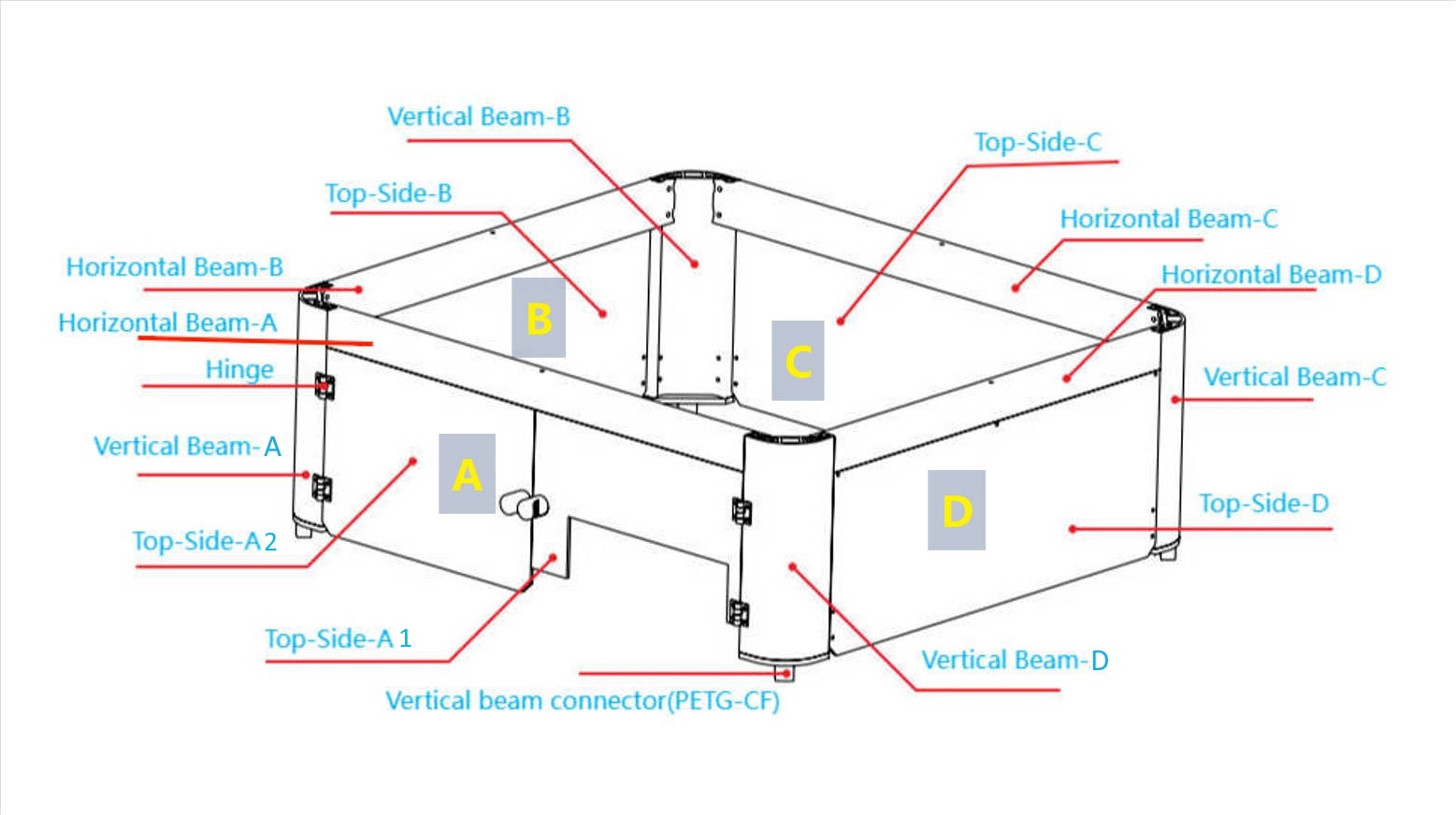
Please determine the location where each acrylic should be installed based on the label on the physical object.
¶ 3. Assembly steps
Before starting assembly, please prepare the screws and wrenches as shown in the figure below.

¶ 3.1 Installing Hinges
There are a total of 6 acrylic pieces that need hinges and door handles installed: 2 for the top cover and 4 for the bottom enclosure. They are as follows:
Top-Side-A1
Top-Side-A2
Bottom-Side-A1
Bottom-Side-A2
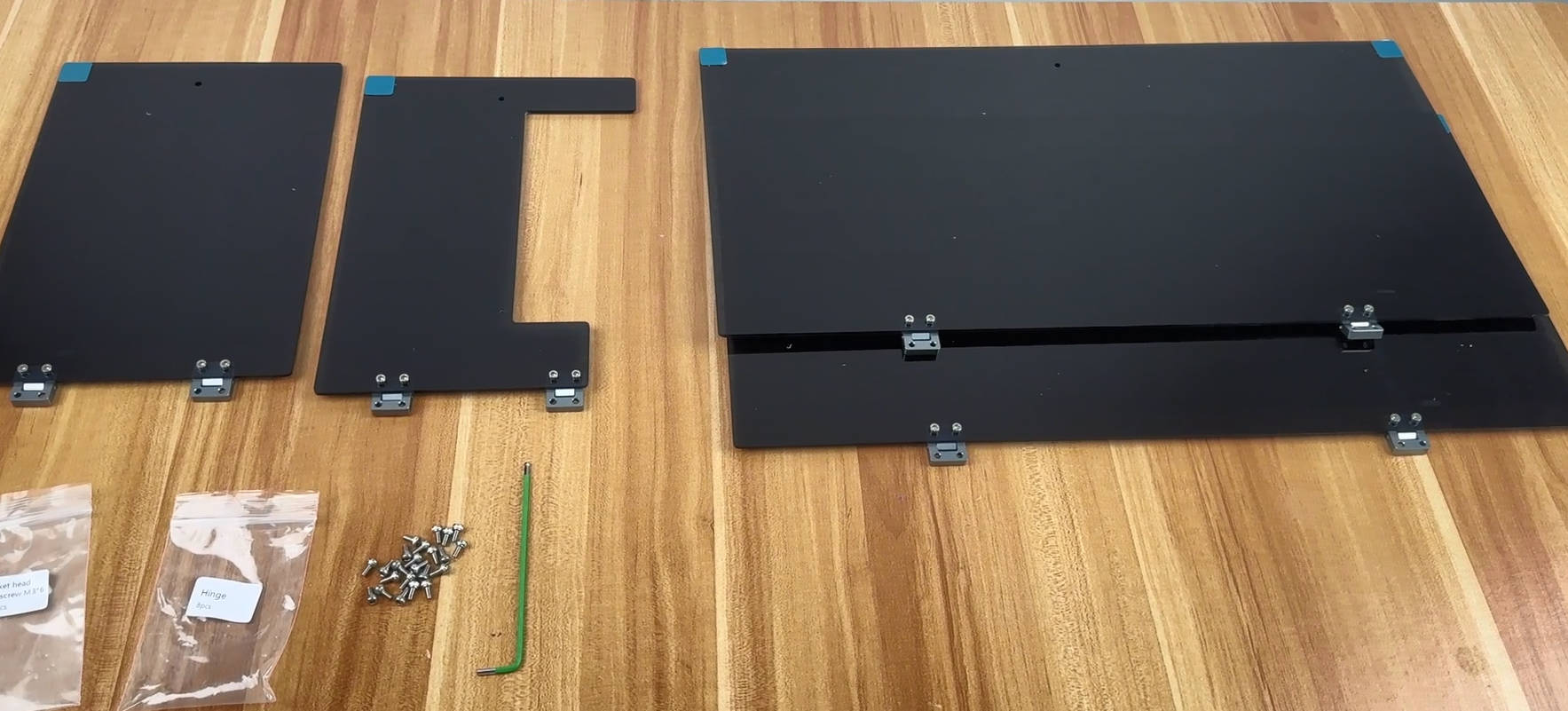
We will take Bottom-Side-A1 as an example to explain how to install the hinges.
First, prepare a pink Allen wrench and M3*6 screws. The placement of the hinge and the acrylic is as follows:

Please note, the orientation of all the hinges must be such that the end with the screw head is facing upwards.
If you find that the groove is too deep when installing the hinge, please refer to this link and download the model for installation:
https://www.printables.com/model/1146663-magneto-x-enclosure-door-shim
Then stand the acrylic up and tighten the hinge's fixing screws:
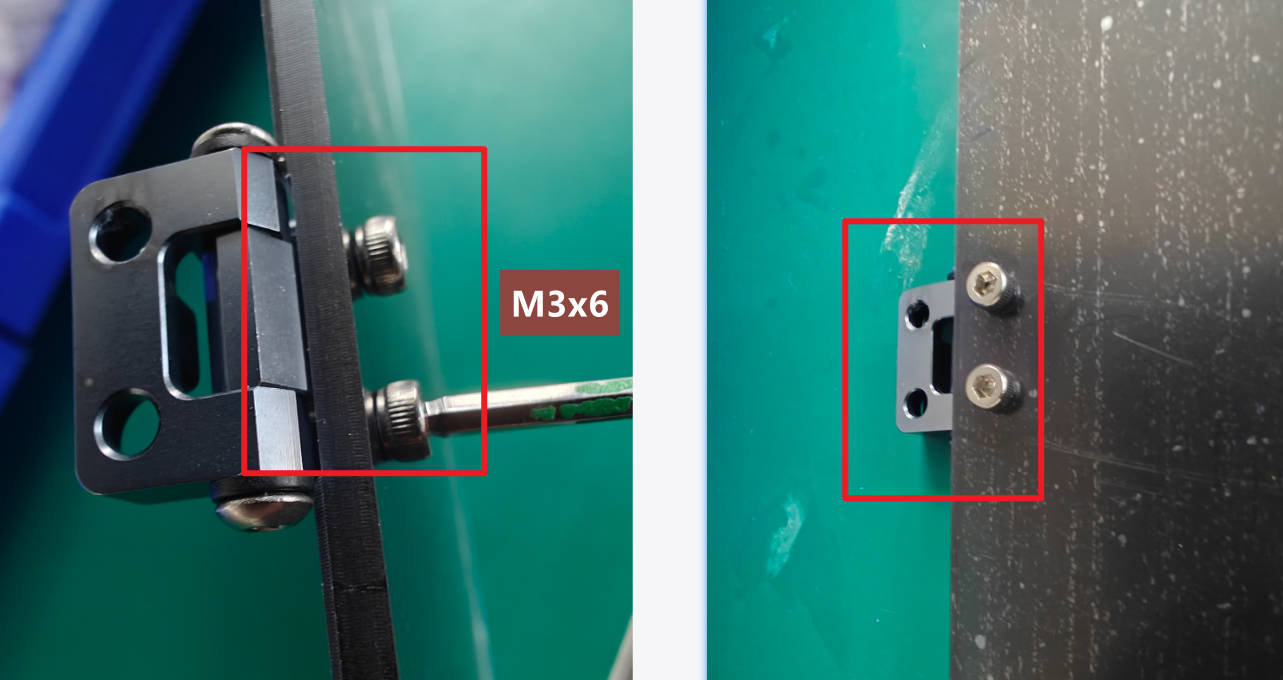
Following the above method, fix the hinges on all 6 pieces of acrylic:

¶ 3.2 Installing Door Handles
First, prepare a blue wrench and M4*8 screws.
Then, following the direction shown in the diagram below, install the door handle.

It's important to pay attention to the direction shown in the picture, otherwise, the door handle will be installed on the inside of the enclosure.

¶ 3.3 Install acrylic to the main frame
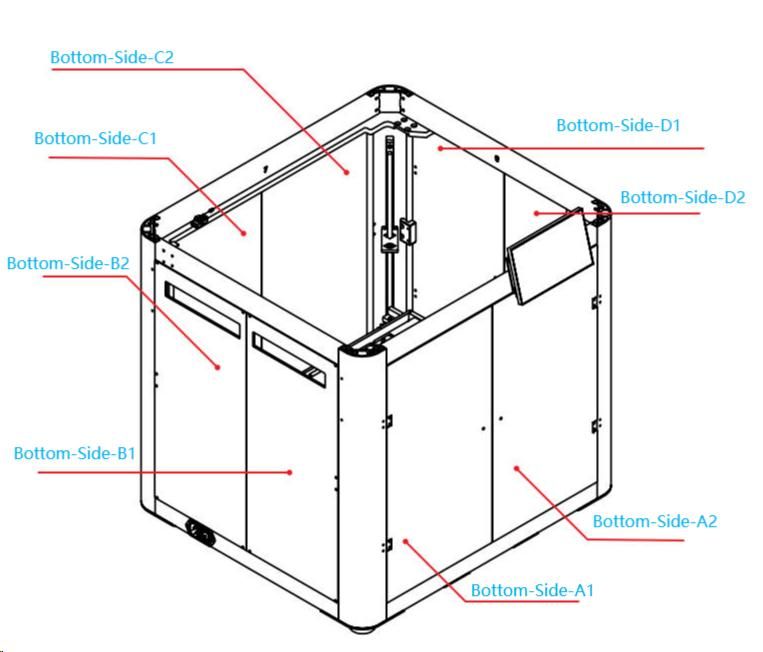
Next, fix the acrylic hinge installed in the previous step to the rack.
First, find the screws and wrenches shown in the figure below to fix the acrylic sheet to the aluminum profile rack.
There is another way to install the side acrylic, which is to use 3M glue to stick it directly. Please refer to this video for operation:
https://youtu.be/MZ89uY2_nvQ?t=232
Socket head cap screw M3*8 is used to install acrylic with door handle to the main frame.
Round head screw M3*6 is used to install acrylic without door handle to the main frame
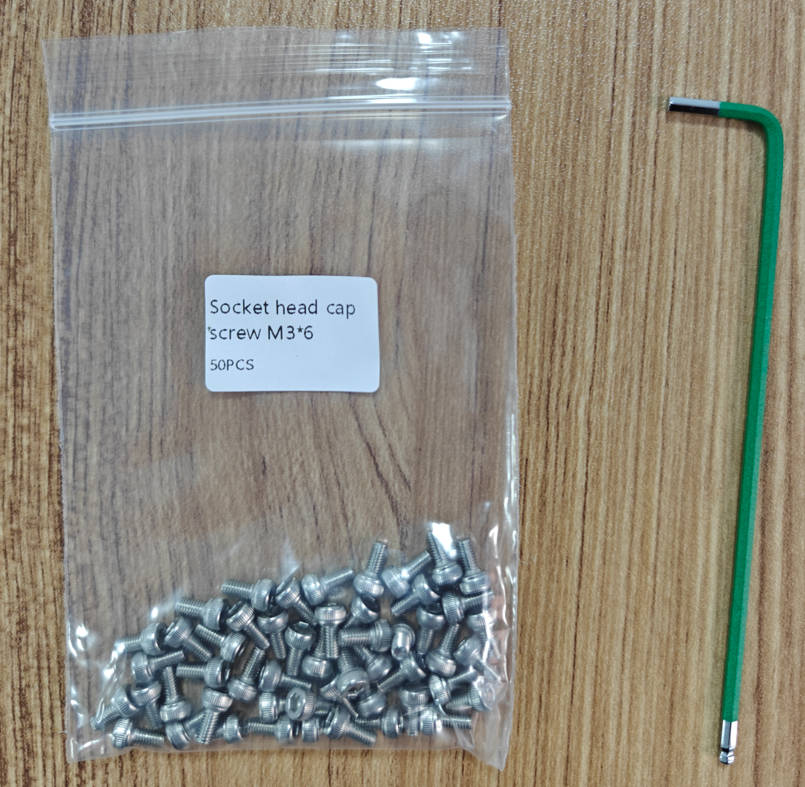
Install Bottom-Side-A and Bottom-Side-D first.
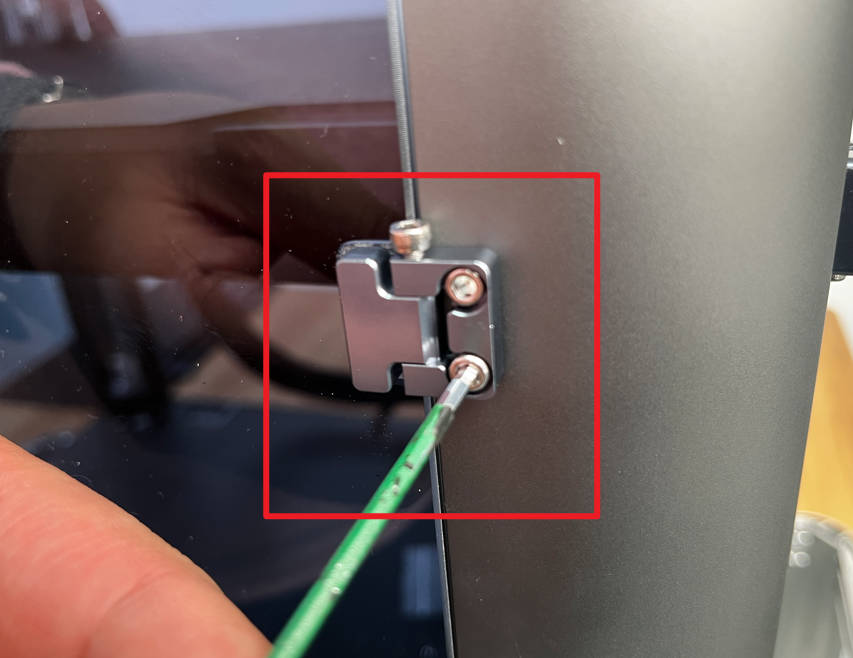
Then install Bottom-Side-B and Bottom-Side-C
It should be noted here that we sent a total of 4 pieces of acrylic from the Bottom-Side-B series.
If you have purchased a Jetstream fan, please install the acrylic Bootom-Side-B1 and Bootom-Side-B2 with holes. If you have not purchased a Jetstream fan, please install the acrylic Bootom-Side-B3 and Bootom-Side-B4 without holes.
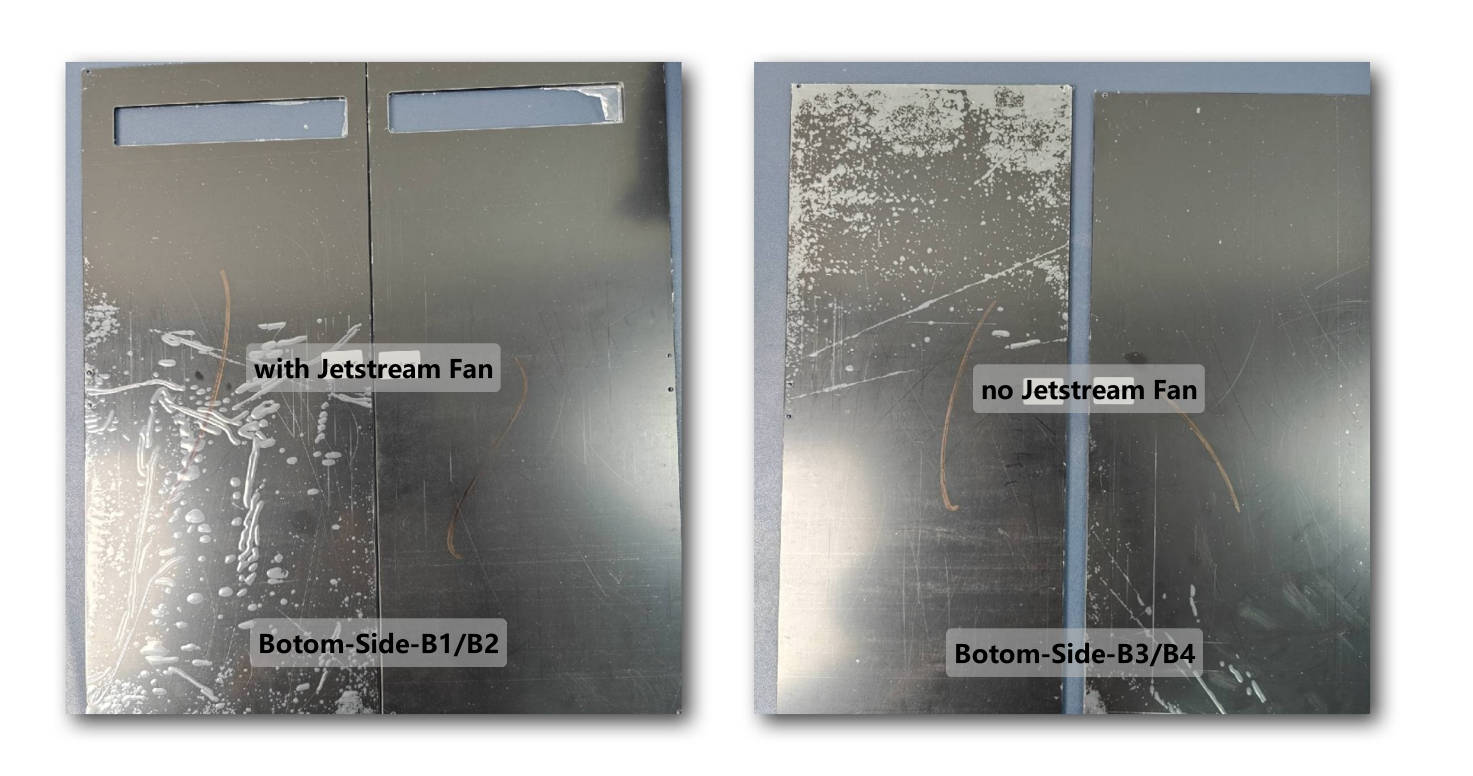
After installing the acrylic around it, it should look like the following picture:

¶ 3.4 Top cover main frame assembly
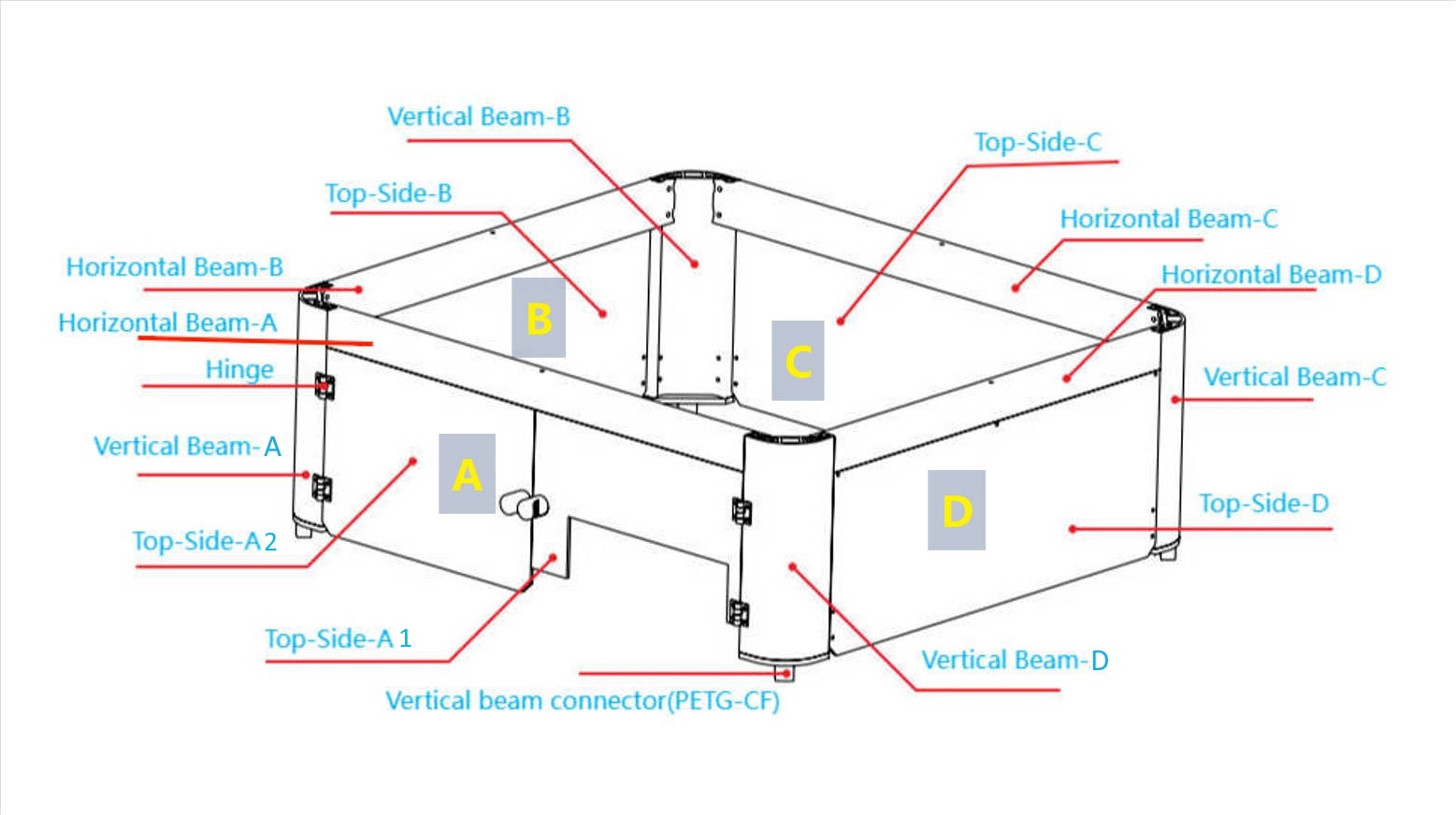
This step mainly installs the aluminum profile main body.
Arrange the aluminum profiles as shown in the figure below.
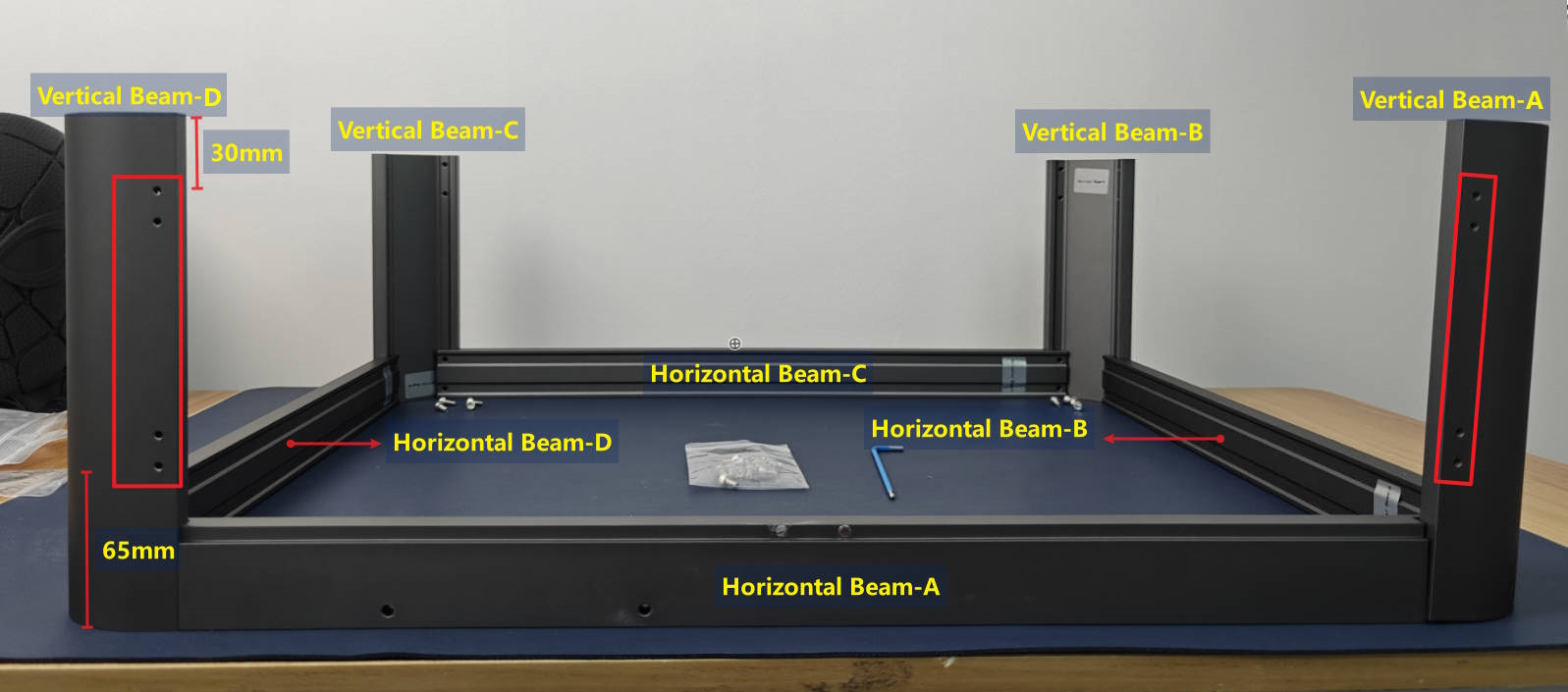
¶ 1. Installing Vertical Beam-A and Vertical Beam-D
In the above figure, please pay attention to the placement direction of Vertical Beam-A and Vertical Beam-D, with the hole facing downwards with a greater distance from the end.
¶ 2. Pay attention to the direction when installing Horizontal Beam-A
When placing, pay attention to the direction of the Horizontal Beam-B on top. The direction of the screen mounting hole is shown in the following figure.

¶ 3. Installation screws, frame fixing
Find the screws and wrenches shown in the following picture.


Fix the frame as shown above.
¶ 3.5 Installing connectors

Install on the upper cover frame as shown in the figure below.
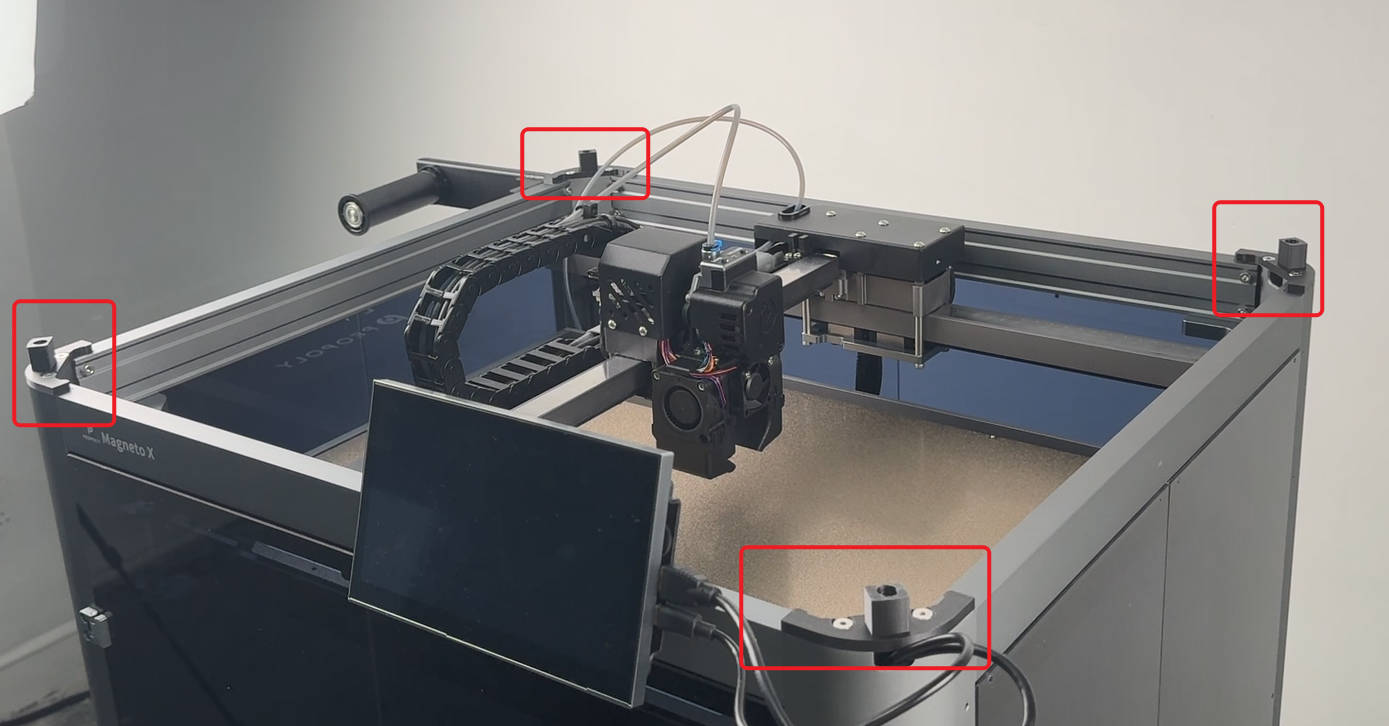
¶ 3.6 Top acrylic fixed installation
To fix the acrylic board to the fuselage, the following tools are mainly needed:
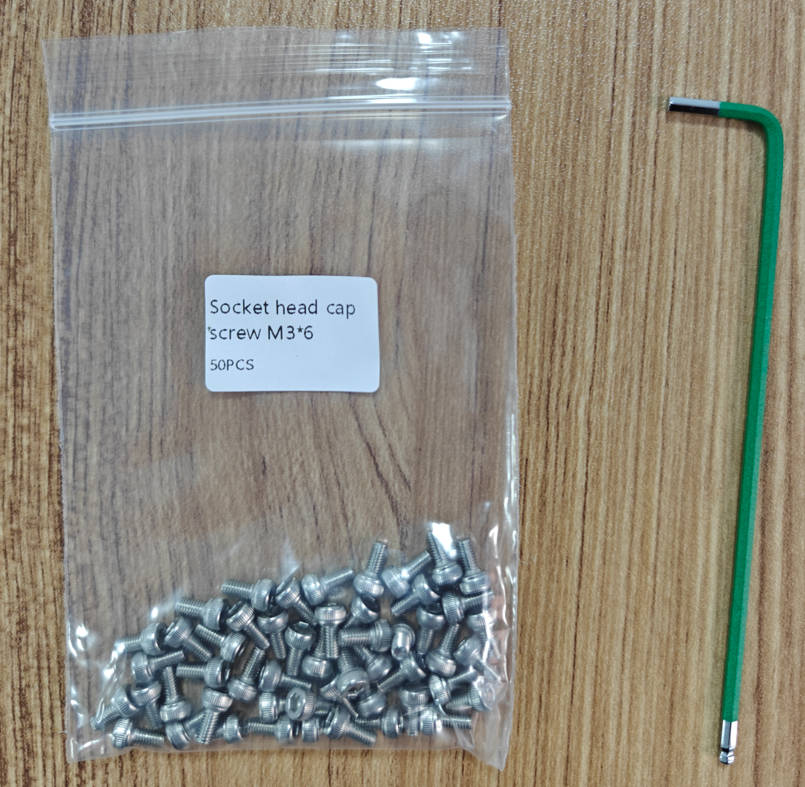
Locate the screwdriver and green hexagon wrench for the M6x3 to secure the acrylic to the frame of the top cover.

Please note that Top Side-A1 and Top Side-A2 are fixed to the upper cover frame in the direction shown in the figure below.

¶ 3.7 Install top acrylic
After the previous step, we assembled the upper cover.
Next, we find the top two pieces of acrylic, Top-top-A1 and Top-top-A2.
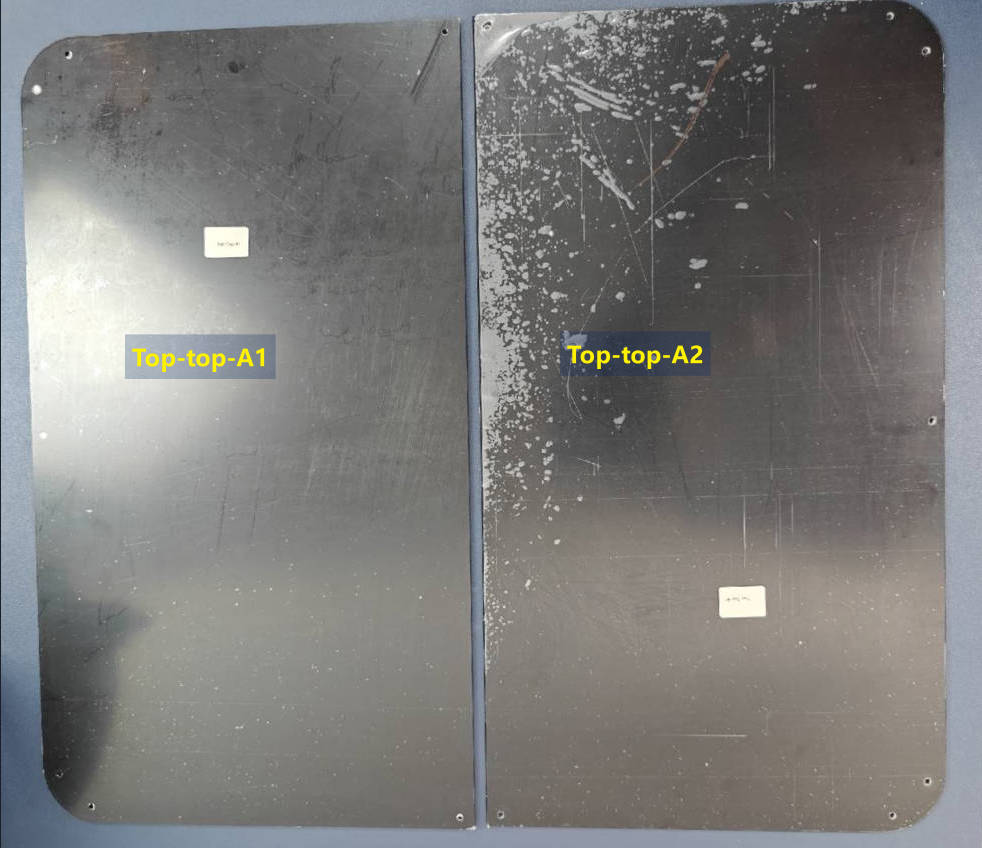
Prepare the tools needed to fix the top acrylic.
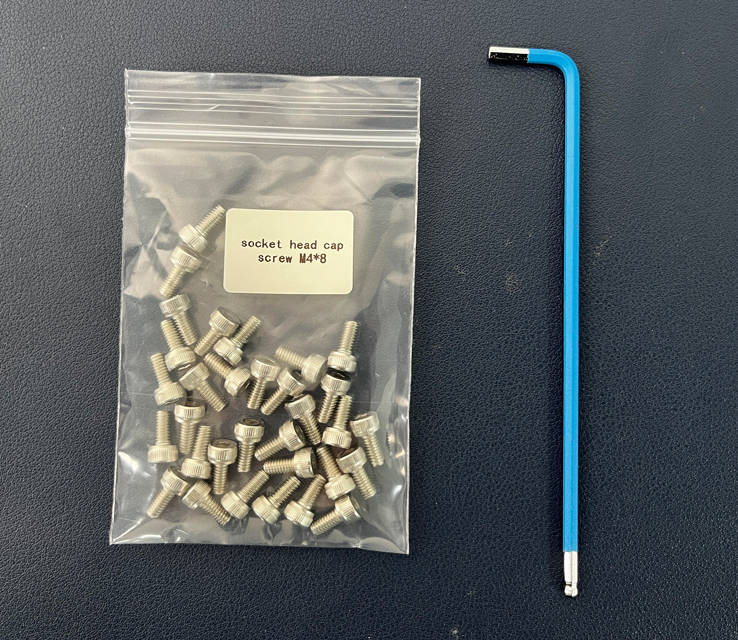
First, flip the top cover 180 degrees, and then lock the acrylic sheet at the top with a bolt.

After fixing the acrylic on the top, as shown in the figure below, we completed the assembly of the top cover.

¶ 3.8 Fix the top cover to the main body
It's advice to have two people work together on this step.
Lift the upper cover assembled, and then insert the connector into the fixed hole of the main body as shown in the figure below.

¶ 3.9 Install the material rack and PTFE tubing
After installing the upper part of the enclosure, it is necessary to reattach the material rack to the main frame of the upper enclosure. At the same time, install a PTFE tubing guide.
First, install the PTFE tubing and the corresponding pneumatic connectors. The hole shown in the diagram is on the top cover on the left side of the machine:

Then install the 3D printer filament spool:
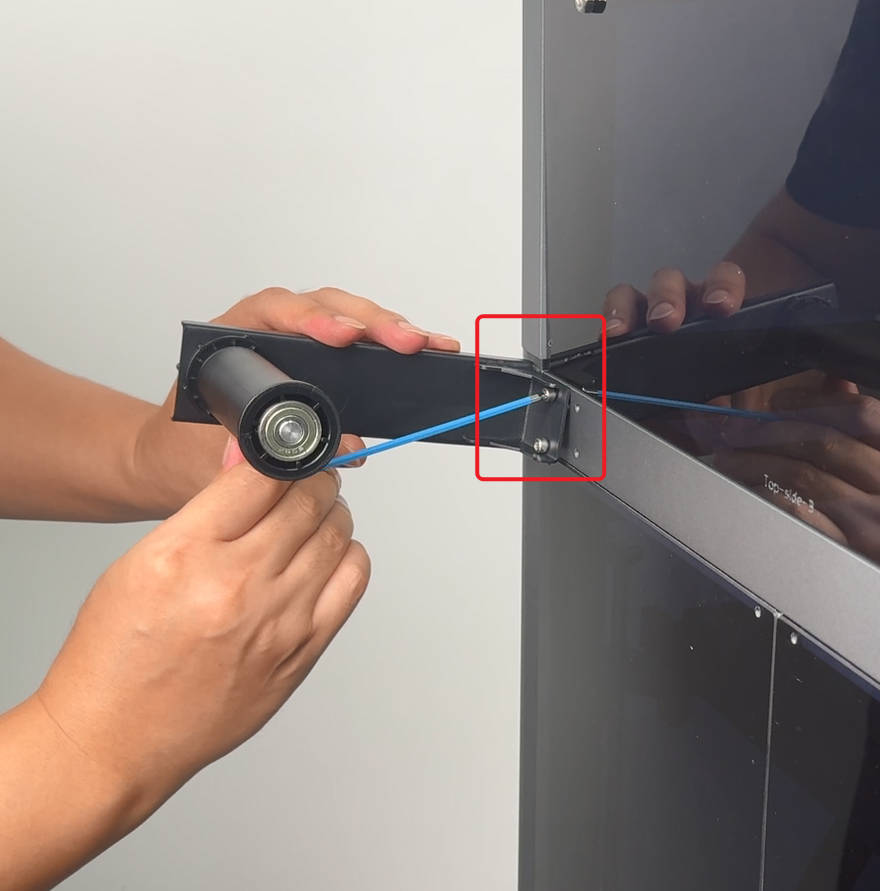
After installation, fix the PTFE tubing inside the enclosure as shown in the diagram below:

¶ 3.10 Add acrylic fasteners
In order to better fix the surrounding acrylic, we designed corresponding prints.
Please download this file and print it out with a 3D printer:
https://drive.google.com/file/d/1YrOFQFMUjRqyQ79BLjuir1WgVYtx6k9i/view?usp=sharing
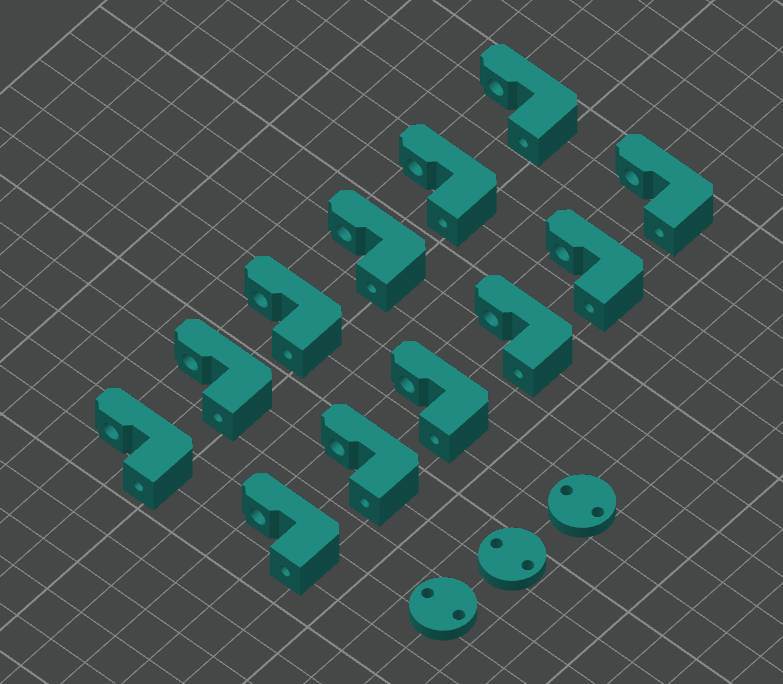
To fix these, screws of two sizes, M4x8 and M3x6, will be used:

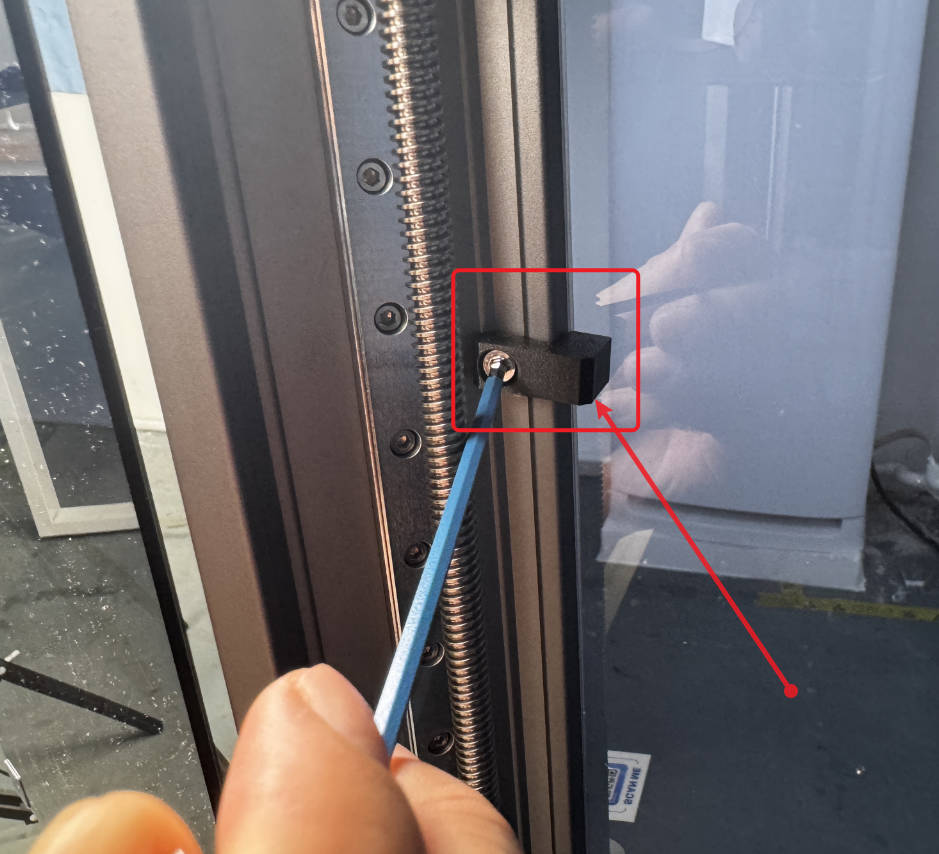
¶ 3.11 Complete all enclosure installation
Please refer to this document to adjust the length of the touch screen's HDMI and USB data cables and install the screen on top of the sealed box:
https://wiki.peopoly.net/en/magneto/magneto-x/install-screen-to-enclosure