¶ Guide to Replacing the Linux Hub PCB
This document provides a step-by-step guide on how to replace the Linux hub PCB.
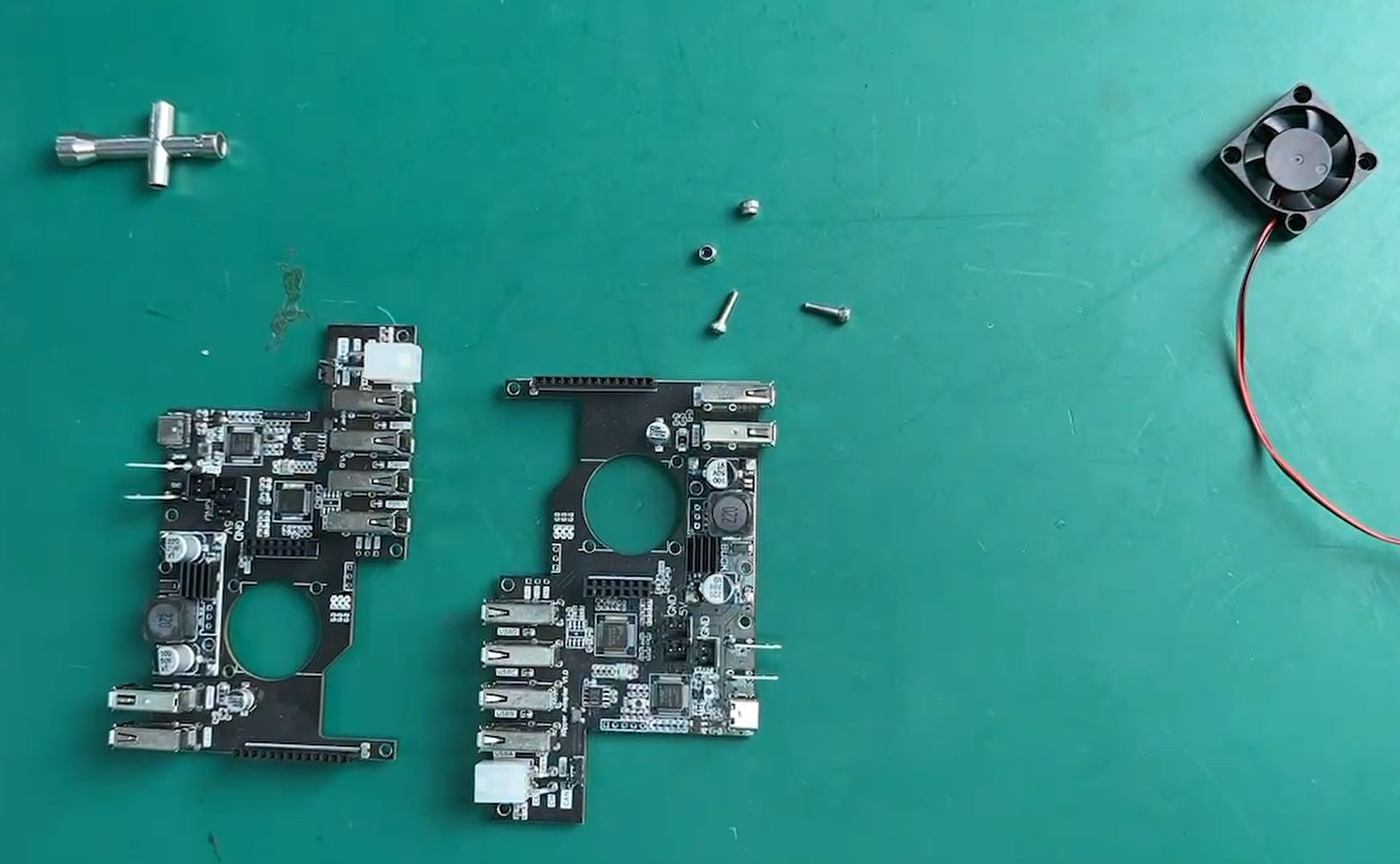
¶ 1. Remove the Control Box Cover Plates
Remove the middle cover plate of the control box:
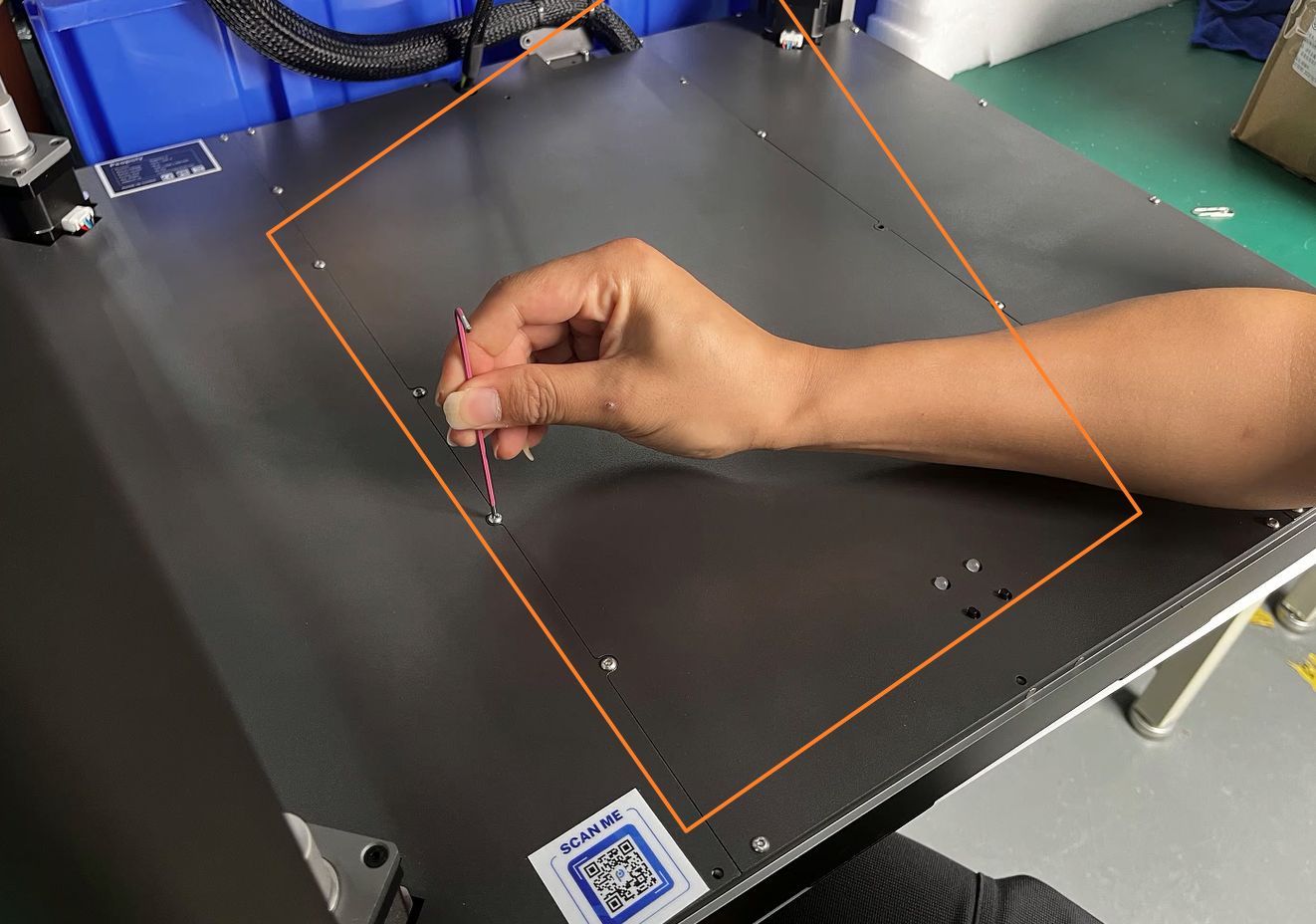
After removing the cover plates, take a photo of the control box to remember the positions of all the wires:
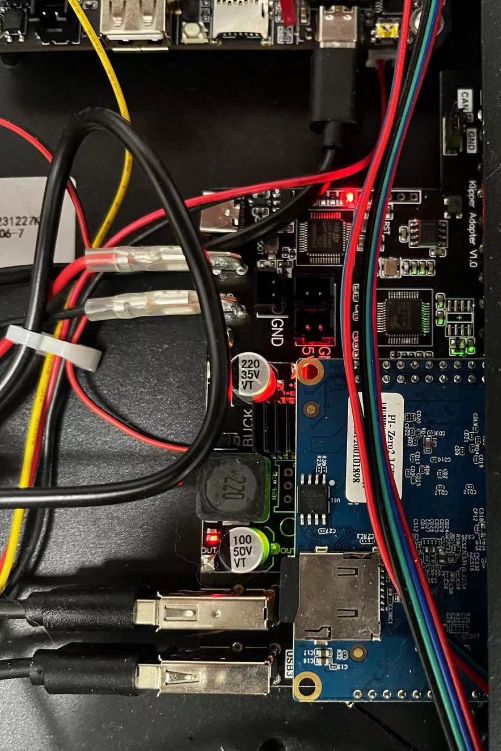
¶ 2.Disconnect the Relevant Wires
First, disconnect the USB cables (#2 and #3), HDMI cable (#1), and CAN bus (#4):
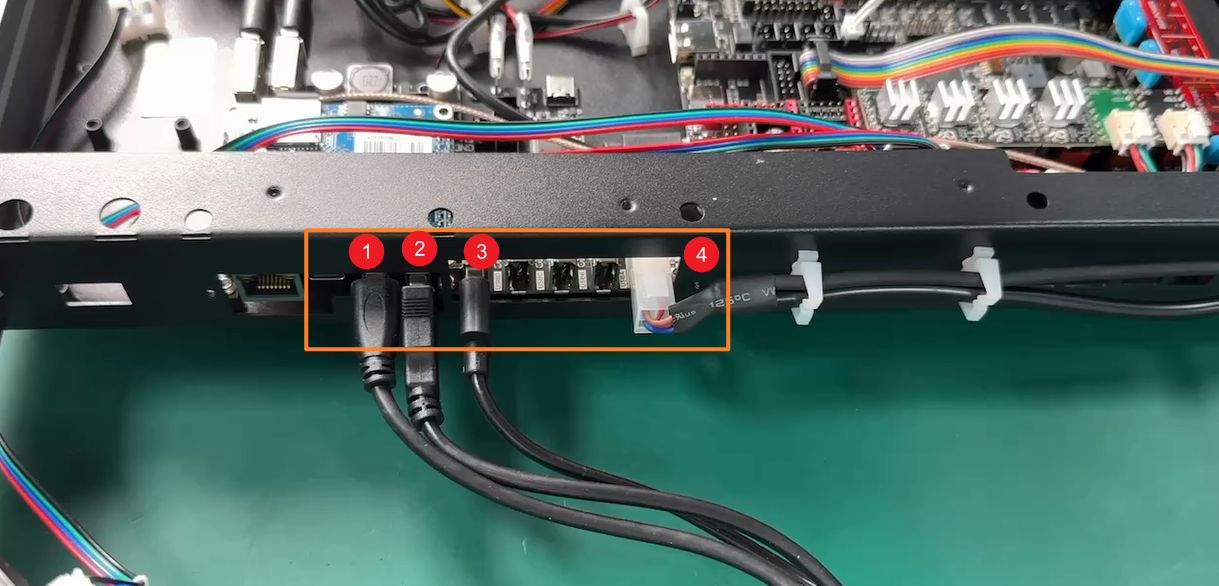
Disconnect the internal wires of the control box, mainly the USB data cables and 24V power cables:
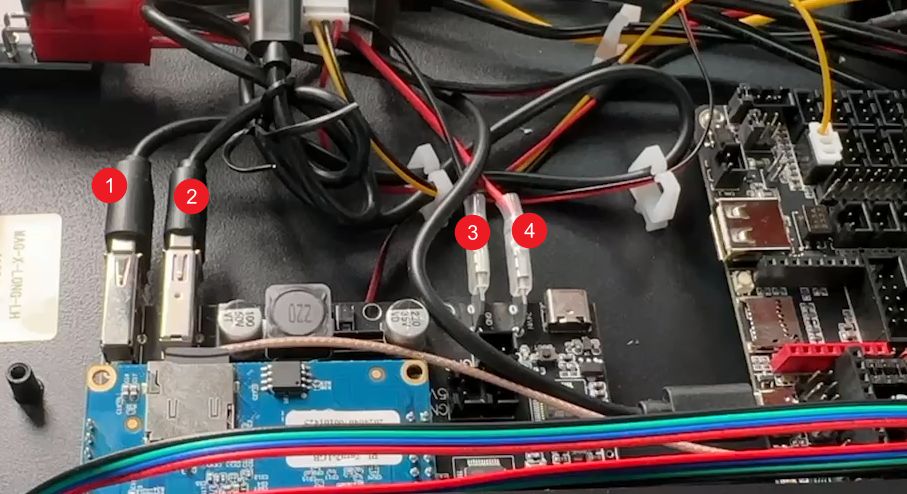
Gently lift the Orange Pi out:
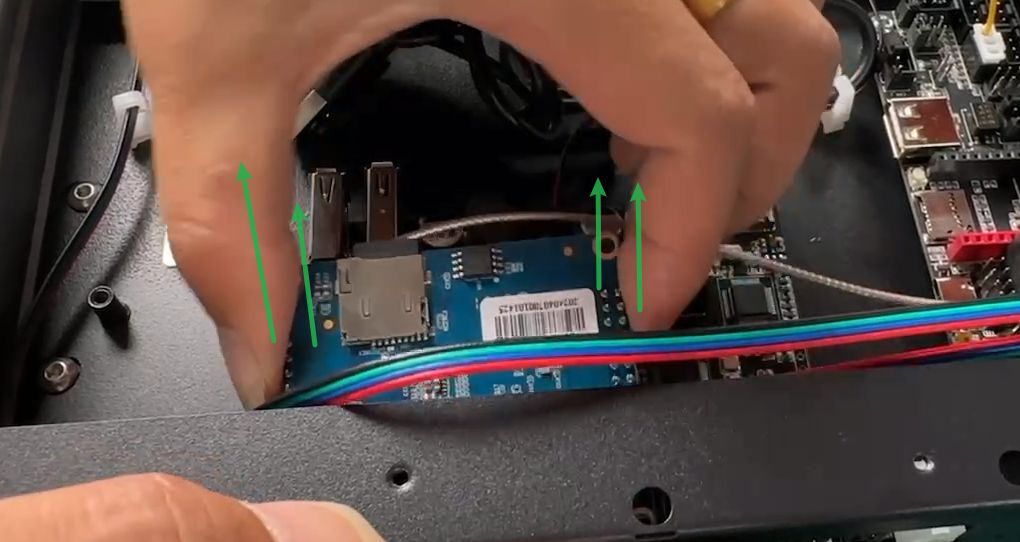
¶ 3.Remove the Linux Hub Board
Loosen the screws at the four positions shown below:
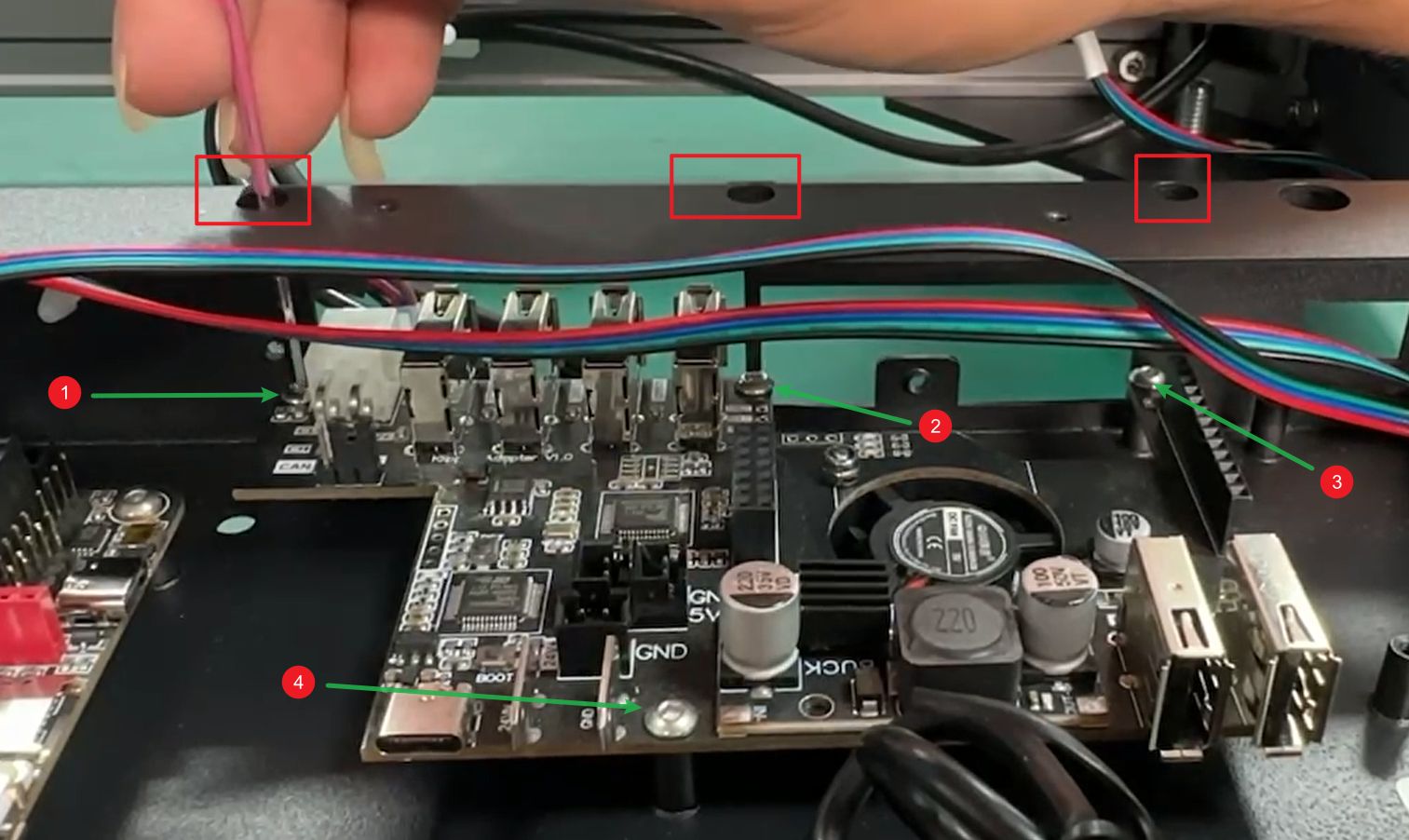
After loosening the four screws, remove the hub board from the control box.
¶ 4.Detach the Cooling Fan from the Hub Board
Remove the cooling fan from the old Linux hub board and install it onto the new Linux hub board:
Use a Phillips socket wrench to hold the fan screws, as shown below:
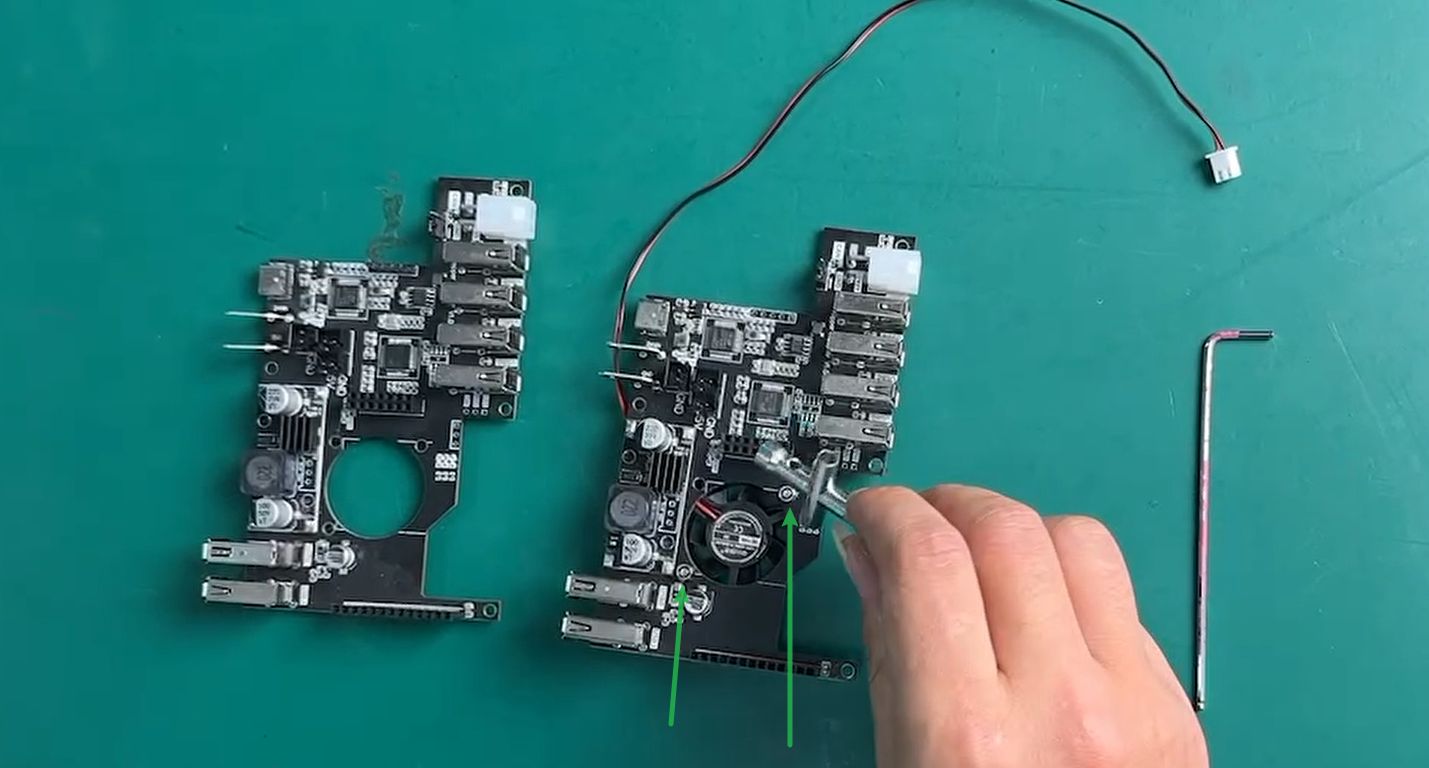
Use an Allen wrench to loosen the fan screws on the back of the Linux hub:
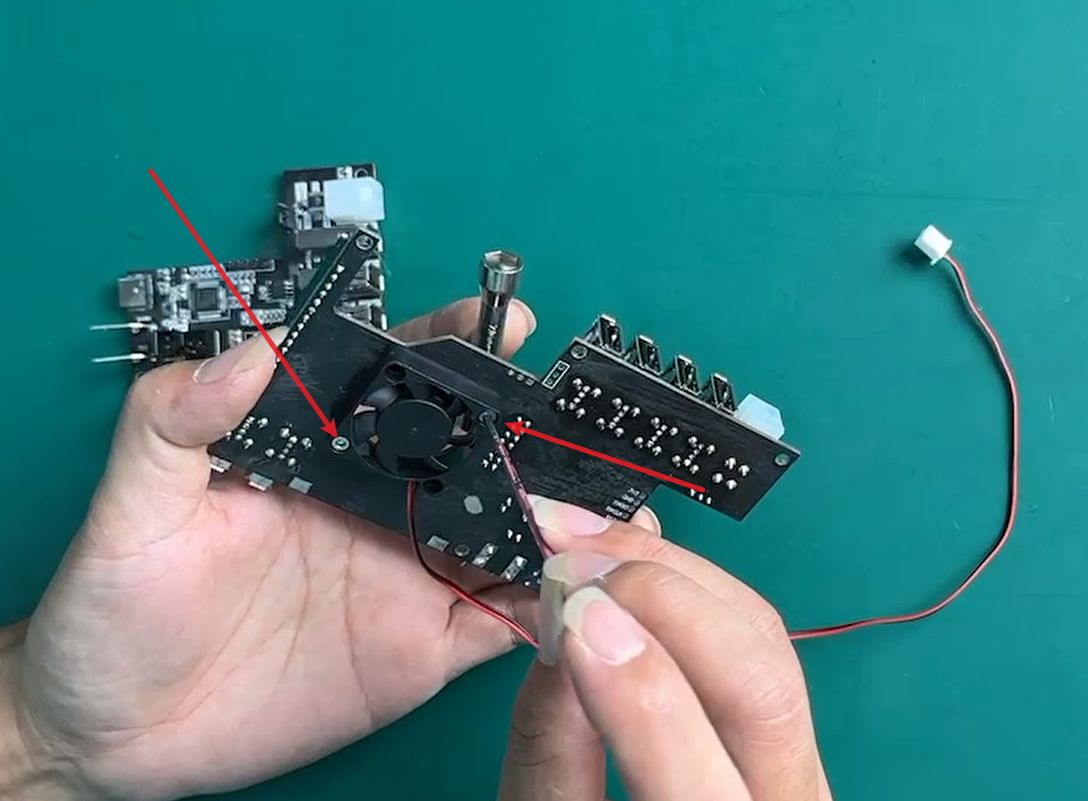
After removing the fan, install it onto the new Linux hub board:
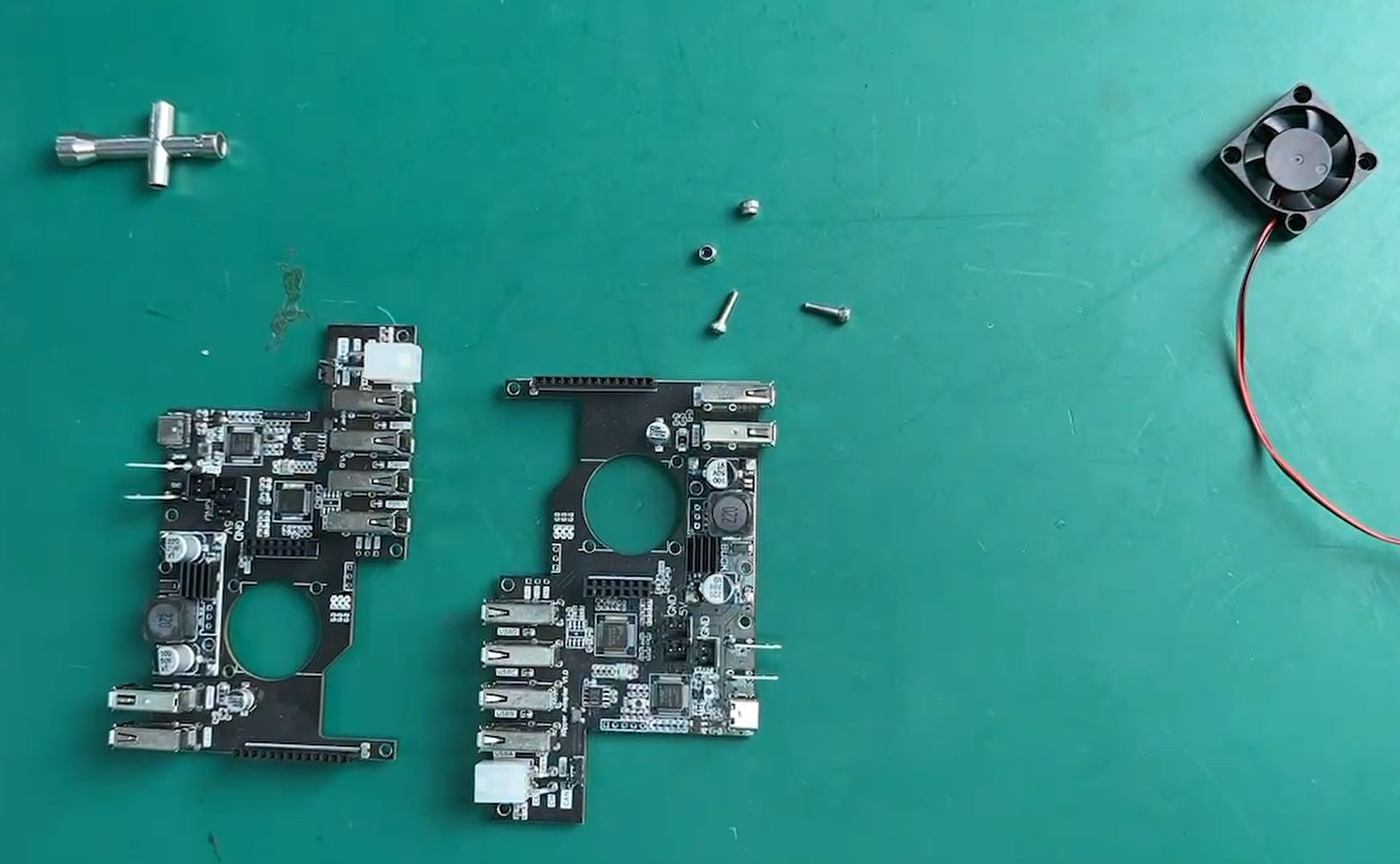
Once the fan is installed, reassemble the Linux hub board into the control box following the original wiring configuration.
After replacing the Linux hub, please remove the two previously connected cables!
https://wiki.peopoly.net/en/magneto/magneto-x/linux-boot-error