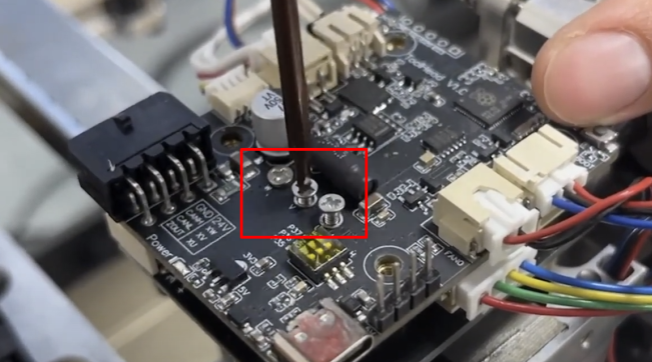¶ X-Axis Motor Hardware Troubleshooting Guide
Before troubleshooting the X-axis motor hardware, we recommend that you refer to this tutorial to obtain the error code of the motor:
https://wiki.peopoly.net/en/magneto/magneto-x/get-error-code-in-touchscreen
Motor error codes will help us pinpoint the problem.
¶ Troubleshooting Steps
¶ 1. Power off the printer.
¶ 2. Check if the following connectors on the X-axis are properly connected:
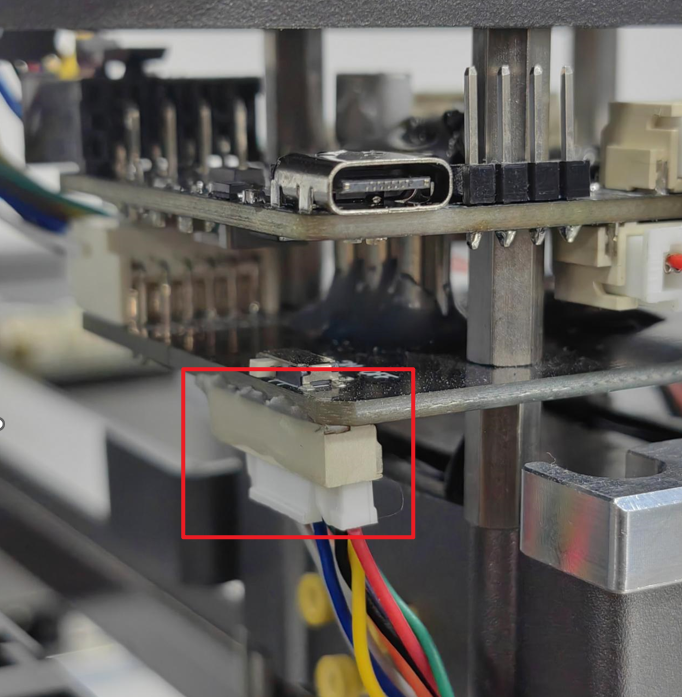
Push the connectors inward with your hand to ensure they are fully inserted into the slots.
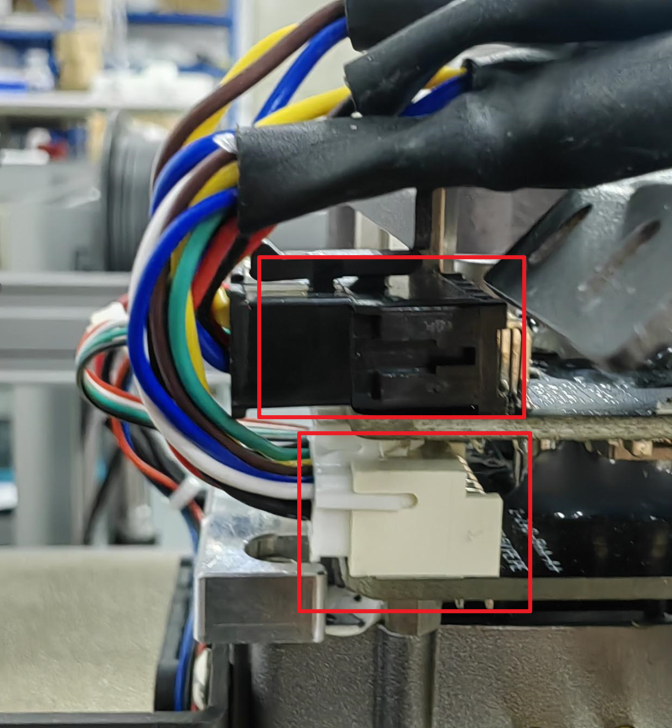
¶ 3. Check the status of the X motor correction dip switch:
Ensure the switch at the specified location is in the ON position. If it is not, switch it to ON and then continue to refer to this wiki for motor calibration:
https://wiki.peopoly.net/en/magneto/magneto-x/linear-motor-calibration-guide
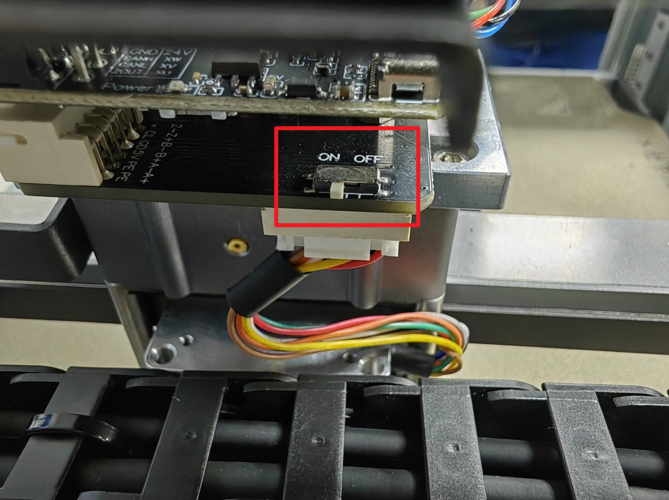
¶ 4. Check the status of the X-axis encoder light (green indicates normal):
Power on the printer and observe if there is a steady green light on the encoder on the X-axis. If the light is off, it indicates an encoder malfunction. Please contact us at support@peopoly.net for further investigation.
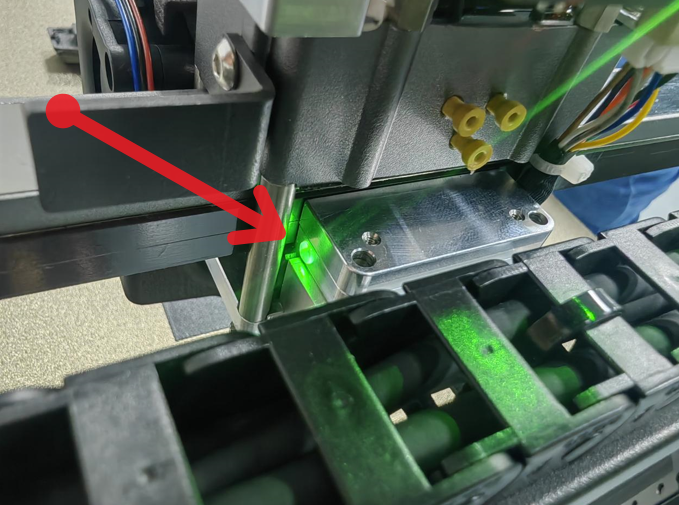
¶ 5. Check the three fixing screws on the toolhead motherboard
Please check whether the three M2 screws on the toolhead board are loose. Please tighten them.